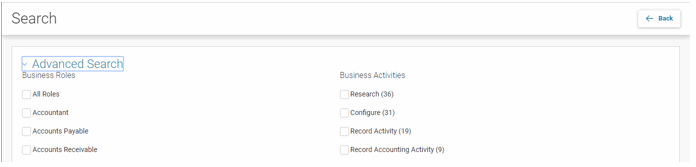Global Search
The Global Search bar works in two methods: text or page code. Page code searching goes against Application Page Registration data. The text searching method goes against the currently selected business role by default. Entering text starts a search against the business activities and system resource targets not only by name, but also by description.
![]()
By default, all types of system resource targets are searched with an option to filter results down to just those of a particular type.
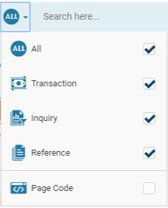
The magnifying glass icon opens up the following panel that can be used to adjust a text search. Adjustments include selecting one or more roles to search simultaneously, as well as selecting All Roles. Within a role, a search can be narrowed down to one or more business activities. The results appear beneath the Advanced Search section.