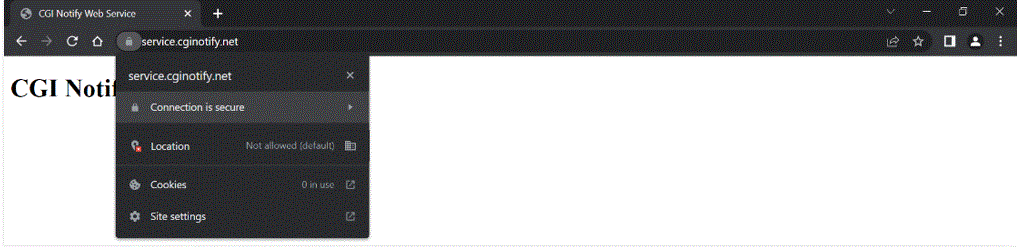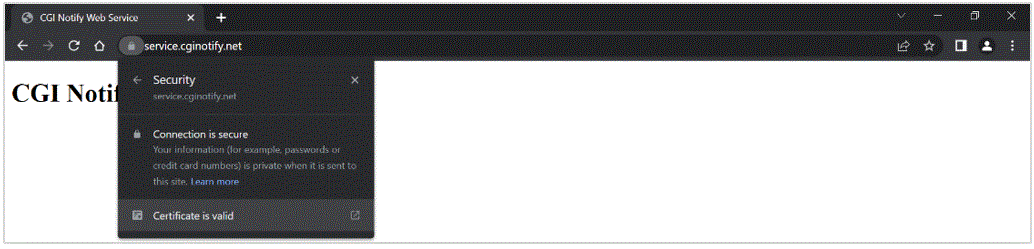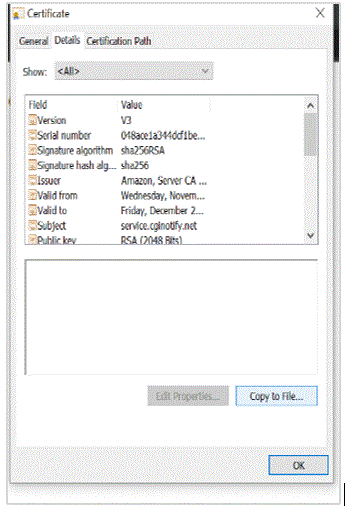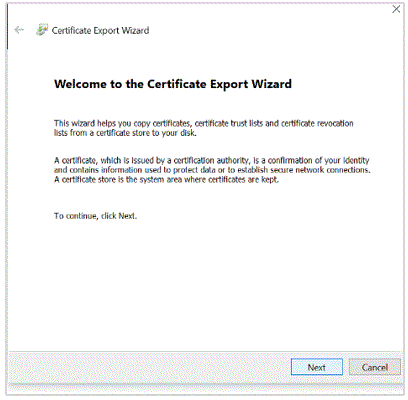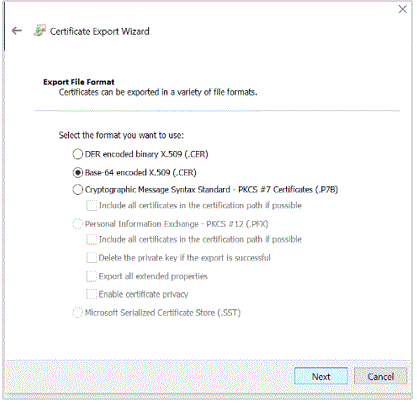Setup for SMS Notification
This section explains the setup required for SMS Notification, which includes exporting the SSL certificate from https://service.cginotify.net/ and modify ADV3.keystore.
-
Type the URL https://service.cginotify.net/ in the browser.
-
On the Address bar, click the Lock icon and select Connection is secure.
-
Then, click Certificate is valid.
-
Click the Copy to File... button.
-
Click Next.
-
Select Base-64 encode X.509(.CER) and click Next to export the file in the (*.cer) format.
-
Run the following command in the command prompt to insert the exported certificate to ADV3.keystore.
To import the certificate:
keytool -import -alias cginotify -file cginotify.cer -keystore ADV3.keystore
To verify, if the certificate is available in keystore:
keytool -list -keystore ADV3.keystore