Advantage Business Integration’s Role in ECM Integration
A more detailed view of the connection between a CGI Advantage application and the ECM system reveals that the connection is mediated by the Advantage Business Integration (ABI) engine.
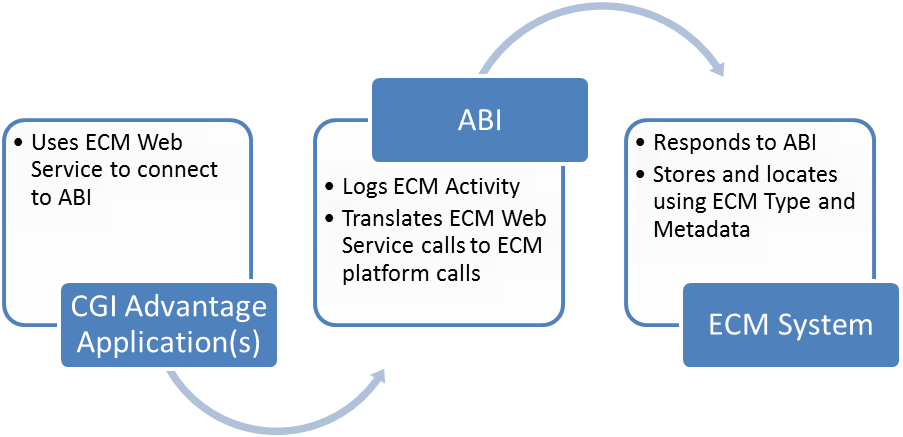
CGI Advantage utilizes the Advantage Business Integration (ABI) engine to send service requests (secured using SSL) to ECM containing the attachment and the corresponding metadata information. Advantage determines the appropriate metadata to send to the ECM based on configuration settings.
The attachment’s ECM Metadata values consist of the set of information associated with the Advantage Transaction that contains the attachment. For instance, when an Advantage user attaches a local transaction, the attachment inherits metadata from the Advantage Transaction and is sent to the ECM along with the attachment.
When an attachment is stored in Advantage using an ‘upload’ link, the following steps take place:
-
A record for the “IN_OBJ_ATT_STOR” table with action type “INSERT” is added to the Audit Log table.
-
ABI poller picks up this Audit Log entry to process an attachment Event in ABI. This event has a unique identifier for the attachment record.
-
ABI sends a web service request containing a unique identifier to the source Advantage application and gathers the attachment and its metadata.
-
Advantage Web service provides the following data to ABI:
-
ECM Repository Name
-
Metadata
-
The attachment file associated with the record
-
ABI invokes ECM web services or ECM system API to store that attachment in the indicated ECM repository.
-
In return, ABI receives the Object Id and the Direct View URL (if supported) for the respective attachment record in ECM. ABI invokes REST service to store this ECM attachment the Object Id and the Direct View URL in Advantage. The Direct View URL can launch the attachment via the ECM system’s native viewer.
Users can search for Advantage attachments stored in ECM through the Content Search page. In the background, Advantage gathers the search metadata and sends a Search web service request to the ECM system. The ECM System returns a unique identifier (for example, Documentum’s Chronicle ID) and associated metadata for matched records. If supported, the ECM system (for example, Filenet) also returns the Direct View URL.
While attaching the searched ECM Content, using the Attach link on the Content Search page, Advantage gathers the metadata associated with the Advantage transaction/page and sends a Metadata Update web service request to the ECM system. ECM system inserts a new metadata record referencing the attachment record. New content for the attachment is not created.
Similarly, when the user views an attachment using the attachment page, Advantage gathers the ECM’s unique identifier (for example, Chronicle ID) associated with the attachment and sends a Retrieve web service request to the ECM with the ECM’s unique identifier. It uses ECM credentials configured in ABI. If the ECM finds a matching record, the attachment is returned from ECM and the user is able to open and view its contents in Advantage.
If an error is encountered, an error message is sent back to Advantage and the attachment will not open. This happens if any of the expected parameters’ values do not match with the ECM, for example, Invalid Chronicle ID<<OBJSTART>>.