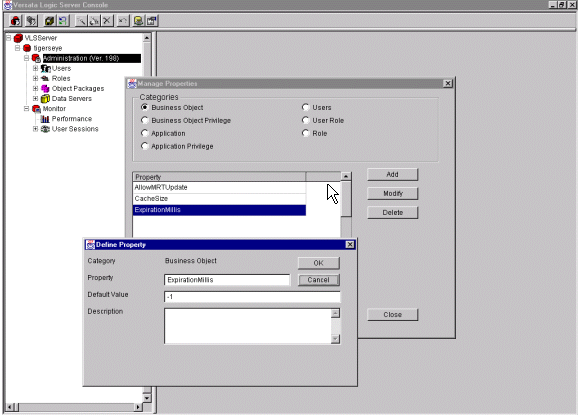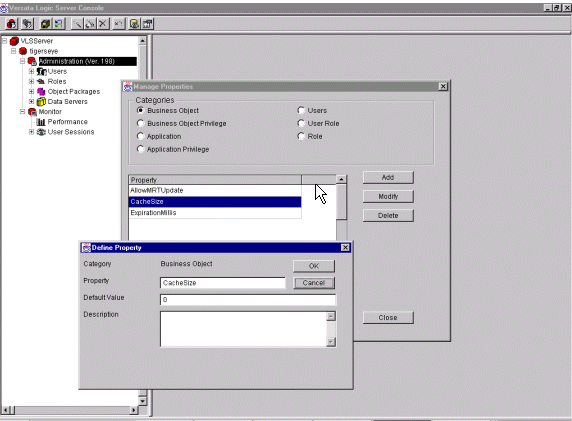
A default CacheSize of 0 is specified at the system level which means that SDO caching is not set for any data object. This is set in the Manage Properties section of the Business Object category.
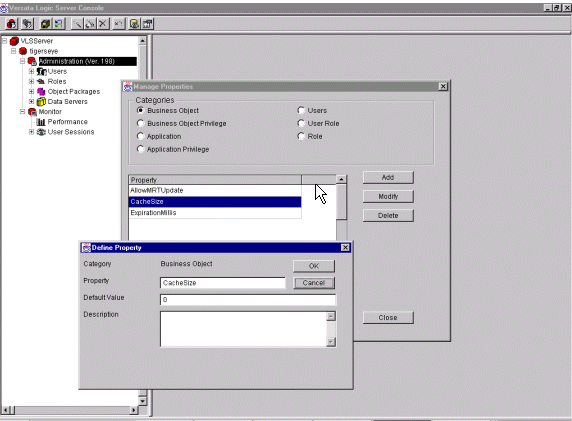
Expand Object Packages under Administration to modify this setting for a specific data object. Then open the data object under the Advantage application and modify the CacheSize setting.
Setting CacheSize to –1 for a specific data object ensures that all rows in this table are added to the cache. This approach is recommended as being suitable for most environments.
CacheSize can also be set to a positive number in which case rows are cached until that number is reached after which all new row requests are directed to the database. This is not ordinarily recommended but can be set for specific data objects if required. Take care to ensure that no system functionality is modified because of this setting.
A default ExpirationMillis setting of –1 is specified at the system level. This means that cached rows never expire during the life of the application server.
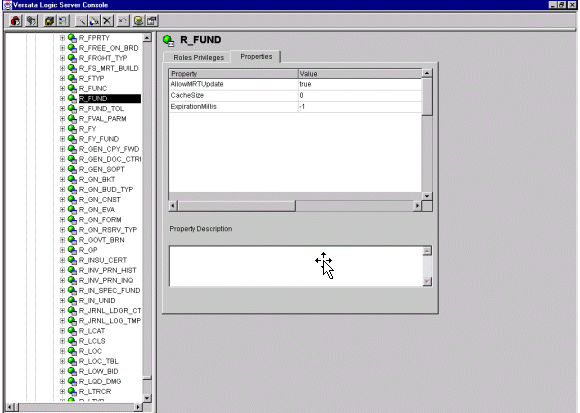
Expand on Object Packages under Administration to modify this setting for a specific data object. Then open the data object under the Advantage application and modify the ExpirationMillis setting.
Setting ExpirationMillis to –1 for a specific data object ensures that no rows in this table are expired in the cache during the life of the application server. This approach is recommended as being suitable for most environments.
ExpirationMillis can also be set to a positive number in which case all cached rows of the data object are expired after the specified milliseconds. This approach is not normally recommended but can be set for specific data objects if required. Take care to ensure that no system functionality is modified because of this setting.