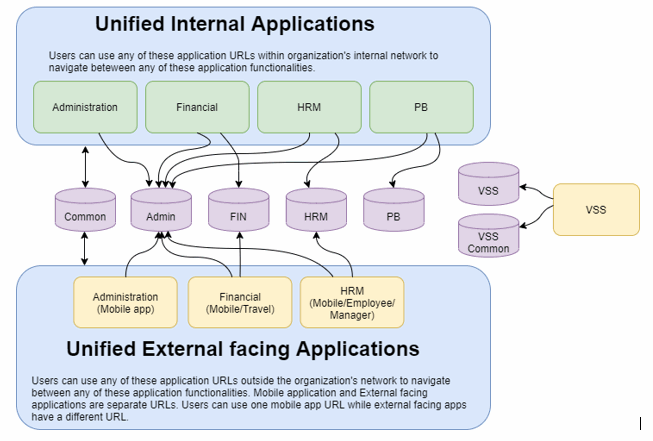Environment Setup
Unified UI internally relies on inter server communication. Therefore, if we consider the scenario of opening a HRM page from the Financial application, the request to open the HRM page flows through the Financial Management server and it internally processes the request and submits it to the HRM server. The HRM server sends the response back to the Financial server where the response is processed and sent back to the browser.
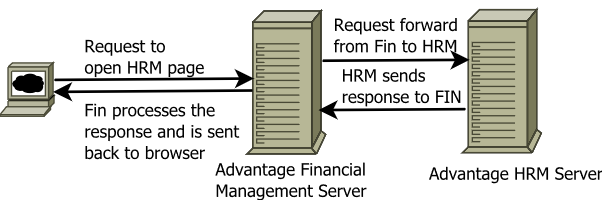
For unified UI to work seamlessly, all applications hosted on different servers or ports should be accessible to each other. This is the basic requirement needed. Additionally, the application URLs need to be configured in the configuration file placed in <VLS_HOME>/VLS/bin/server_bootstrap.properties.
Overall, the goal of unified UI is to allow users to seamlessly navigate between applications, although which application URL the user should use should be based on the number of users registered on a particular application. In addition, there is no true single URL as the external facing applications such as Employee/ Manager/ Travel and Mobile have restricted functionalities. These applications serve only a subset of applications where pages are whitelisted. Please refer to the “Whitelisting of Application Metadata” section in this guide.
The following diagram explains the high-level deployment structure with respect to the usage of URLs for application access.