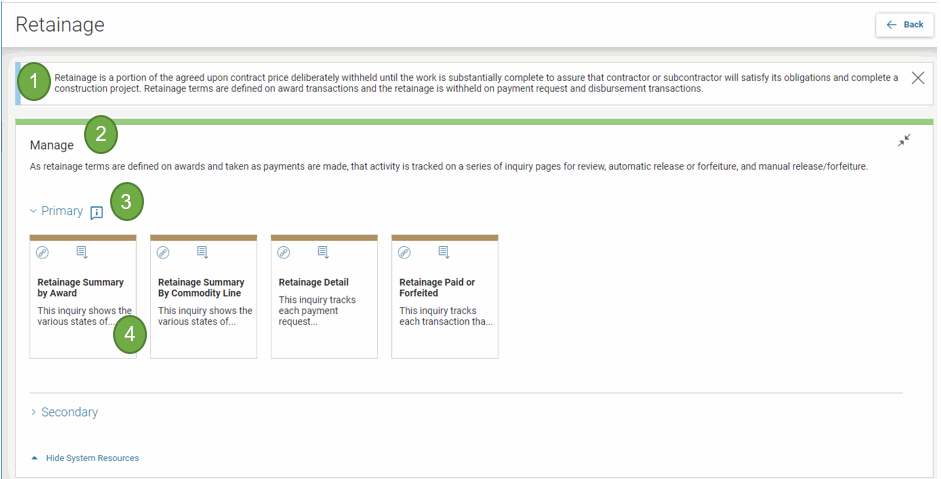Business Process Landing Page
The “Primary Navigation” topic includes screen captures that show a landing page listing at the top of each business process. Selecting the landing page opens a business process landing page where the home page had been displayed. This type of page is intended to give support to new users and even existing users who are performing a task that is unfamiliar to them. A landing page displays the business activities and system resource targets of the primary navigation. It also displays extensive amounts of text, which provides details on what is contained within a business activity and for what a system resource target can be used. This page also contains instructional messages about the steps a user would take to complete their task.
-
Business process description
-
Business activity description
-
Primary and secondary sections assist by separating less-used system resources into a collapsed section that can be opened on demand.
-
Resources targets with a given name and description. The common ‘more information’ icon at center top opens to reveal the entire description.