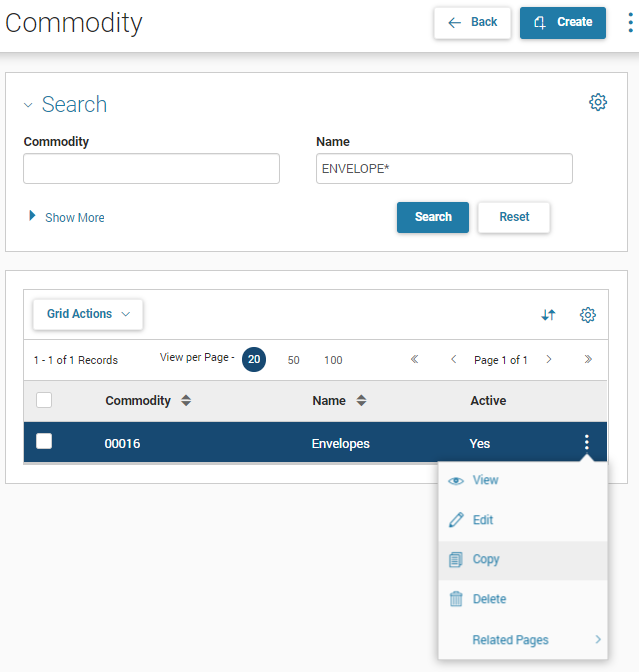Add a Record
A record can be added to a reference page by selecting the Create button on the page or by selecting the Copy action from the row-level menu.
-
The Create button creates a new blank record and transitions you to a "create" record view that allows you to enter all required information along with any optional information that you want to specify for the new record. Once all information is provided, the Save & Close button will save the new record and return you to the search and grid view for the reference page. The Save button allows you to save your work, but remains on the new record. The Cancel button will discard the new record if not saved yet. If saved, the Cancel button will return you to the main reference page.
-
The Copy action copies all information from the selected record to a new record that gets created when the Copy action is selected. On the "copy" record view, you must change any key fields that must be unique for the record and you can change any other information, as needed. This action assists with creating records that have similar information, to reduce data entry time.
The same three buttons exist to save or cancel a copied record, as discussed above for creating a record.
When adding records, fields that have a red asterisk must be completed, if a value does not default. Other fields may be conditionally required that do not have the red asterisk because of other data entered on the record or based on site-specific setup.