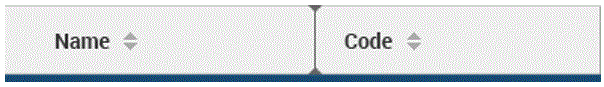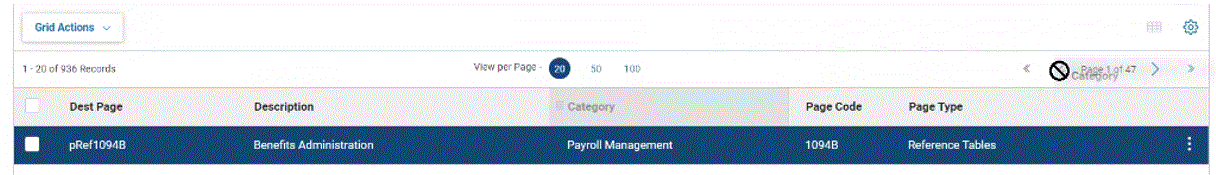Move Columns
You can re-arrange the display order of the columns in a grid by dragging and dropping a column to the desired location. Hover your mouse over the column that you want to move. The cursor will change to a hand icon, as shown below. Drag the column to the desired location. Once the column is moved, the user preference will remain until changed by the user.
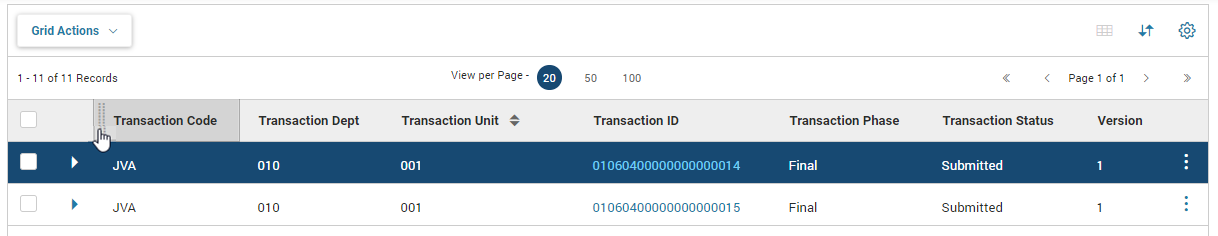
Please make a note of following restrictions in moving columns in a grid.
-
You can only move columns to a location that includes the column drop visual indication as shown in the following screen shot between the Name and Code columns:
-
A column cannot be moved to the right of the last column in the grid. The column drop visual indication will not be displayed to the right of the last column in the grid. Also, a deny symbol (circle with a slash through it) will be displayed if you try to drag a column to the right of the last column in the grid.