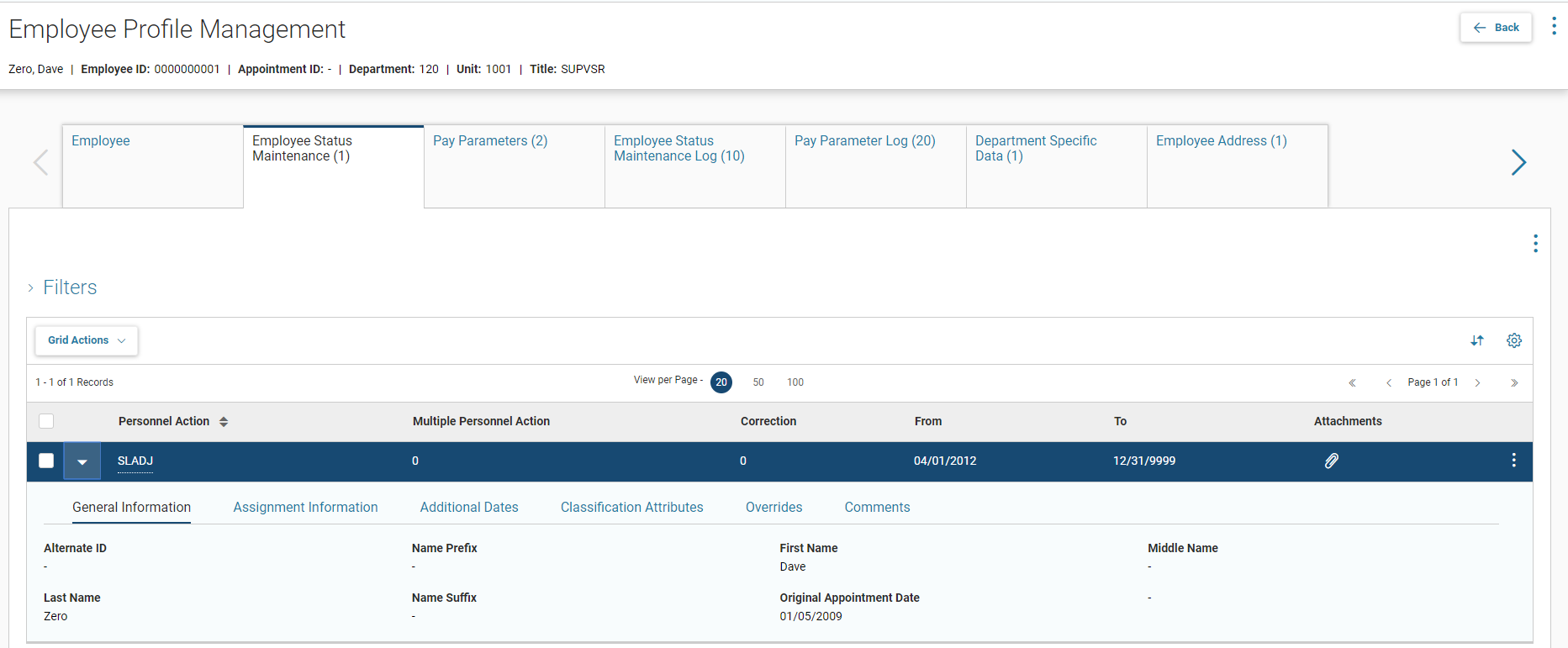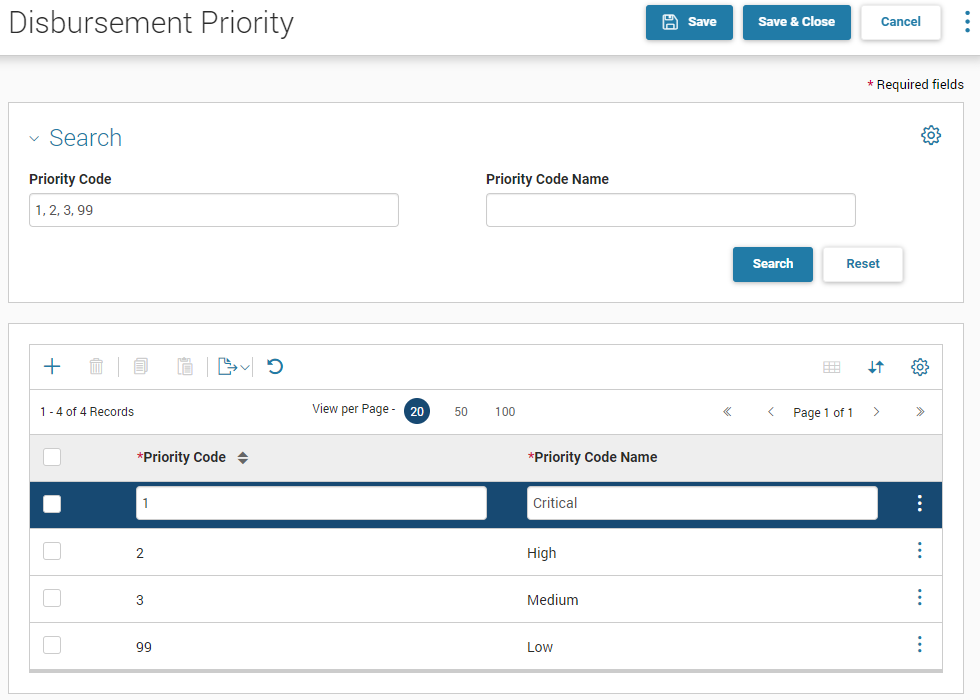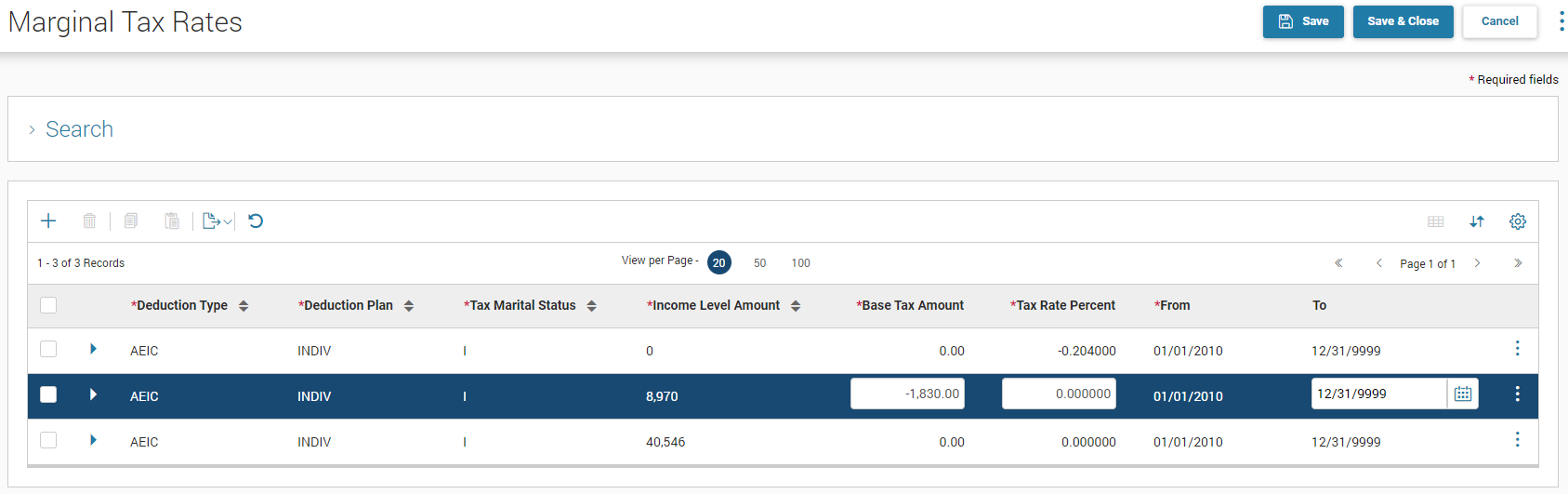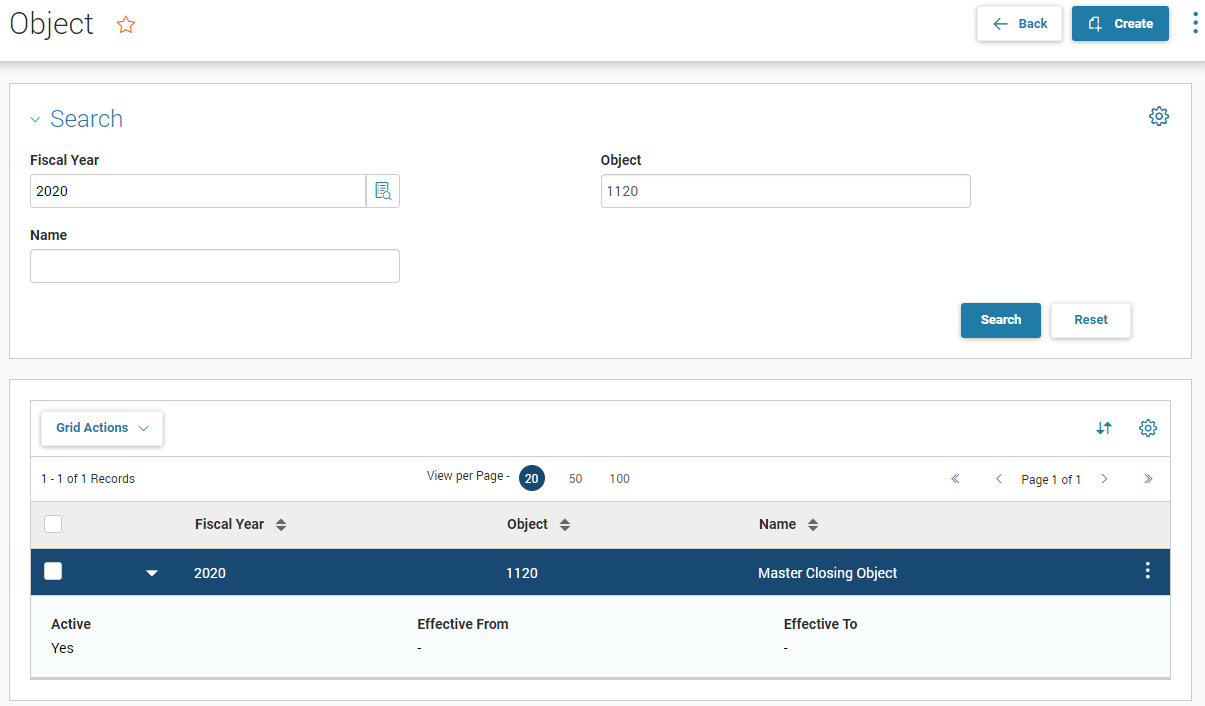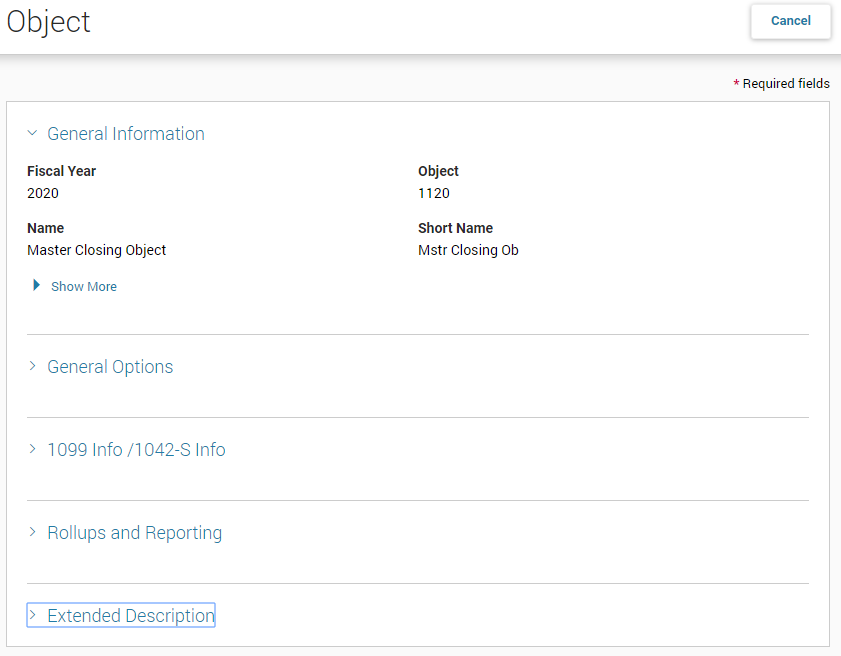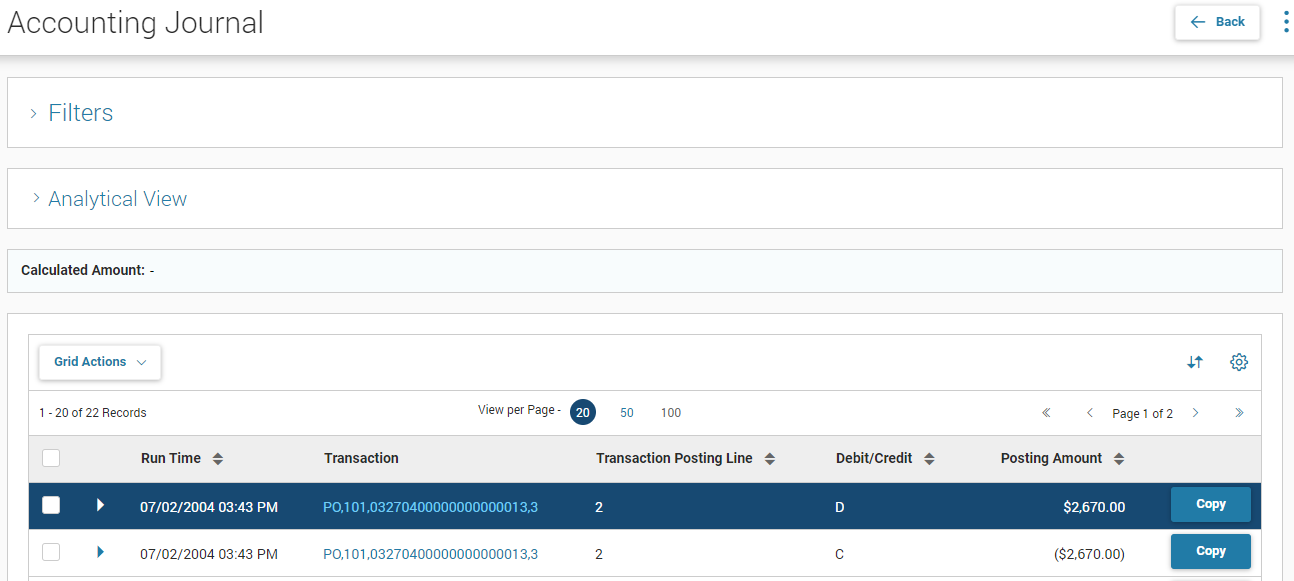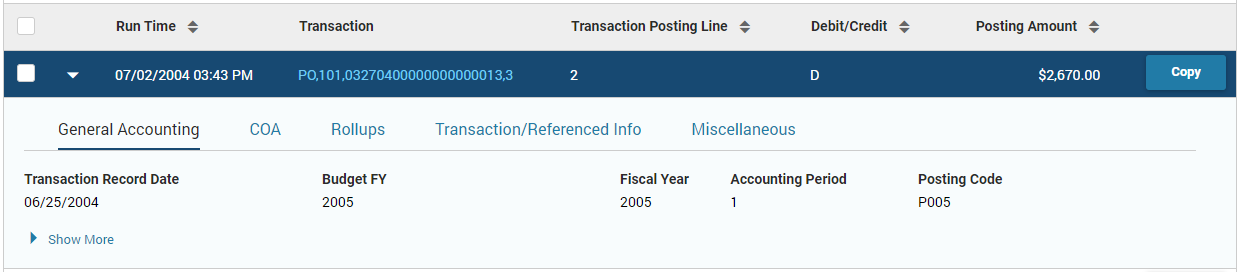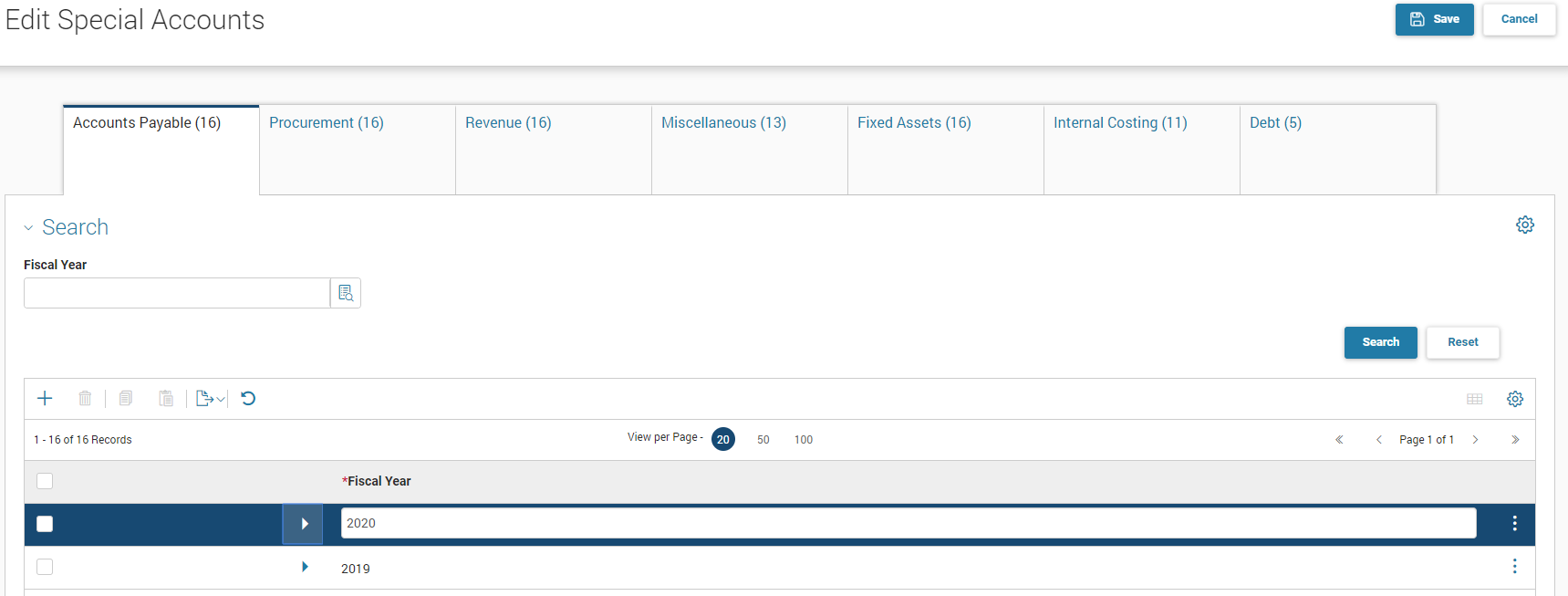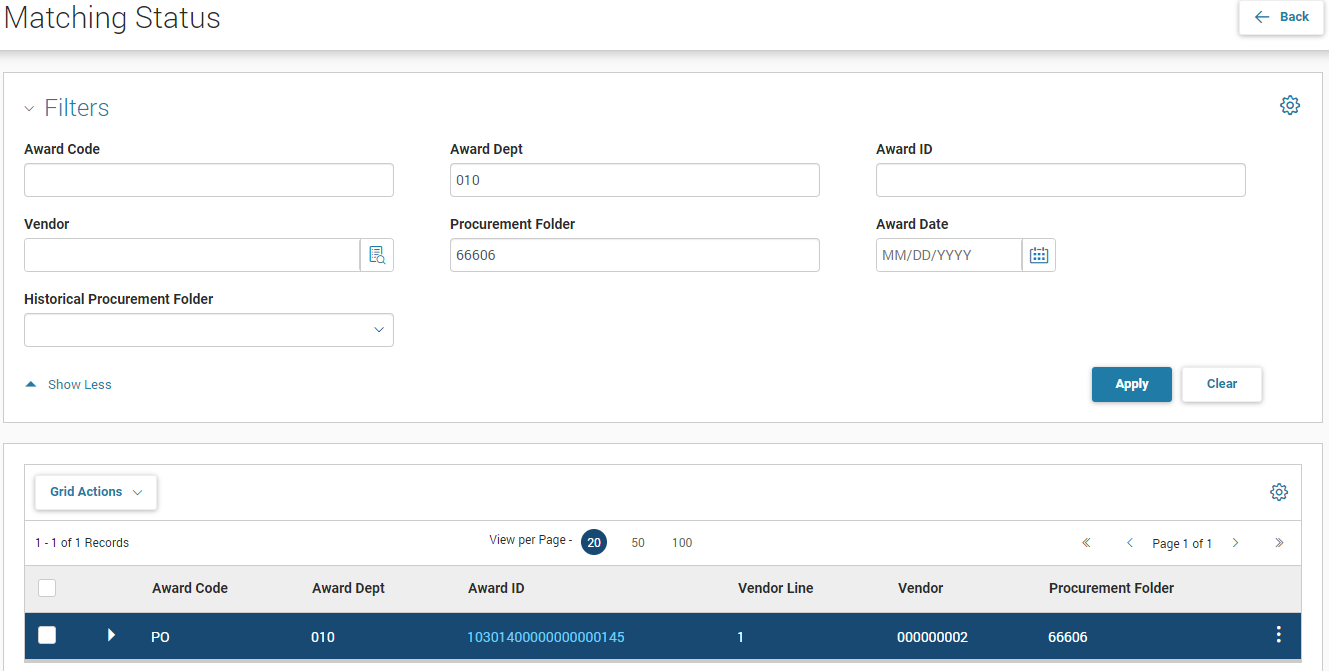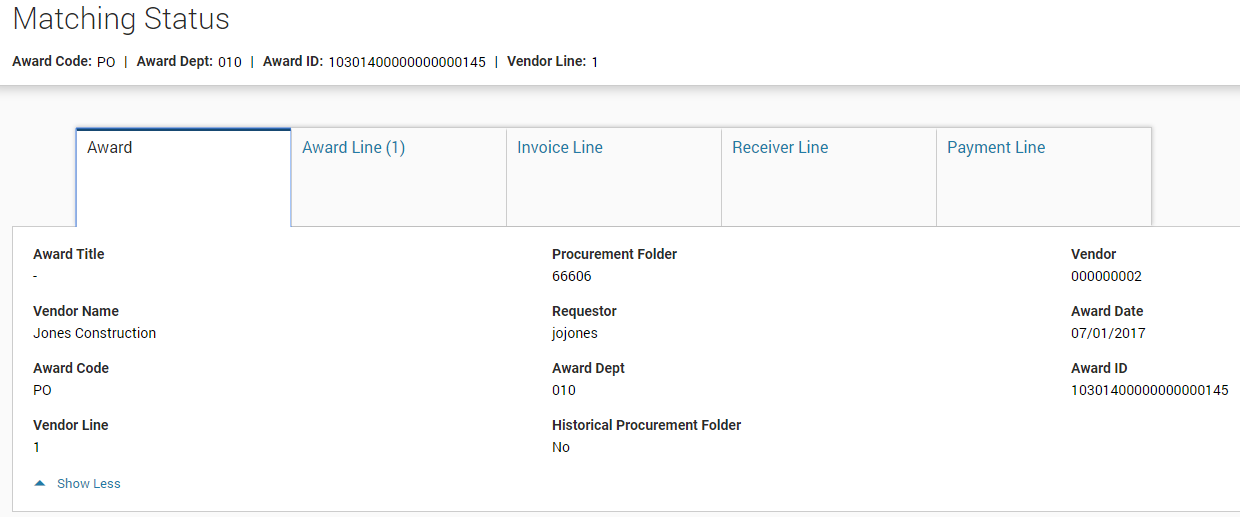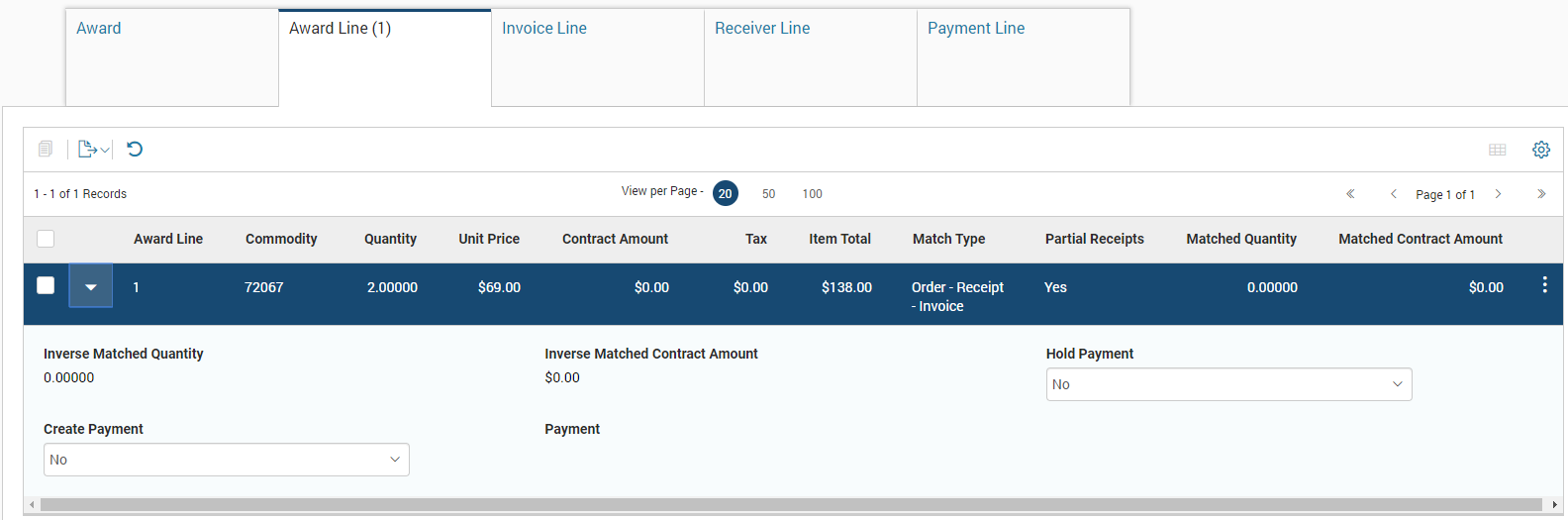Presentation Styles
Opening Mode
When a page opens, there are three choices for the initial presentation. When opening a page after doing a Global Search by Page Code, the mode is controlled by the Application Page Registration (APGS) setting for Initial Mode. When opening from a text search on Global Search, from Primary Navigation, or from a Business Process Landing Page, the mode is controlled by the Initial Page Mode on the Resource Target (RSRCTGT) page. When opening from a Home page Quick Link or from a Related Page choice within the menu of a reference page or inquiry page, the mode is controlled by what is built into the Quick Link or Related Page link. Please see the later section on “Locating & Opening” for more information on the different location points for pages.
-
Query – The user is presented with search fields for a reference page or filter fields for an inquiry page. There are no records presented until a search/filter is done. A limited number of previous searches, pinned or not, are displayed for quick access to a record set previously located.
-
Browse – The user is presented with search fields for a reference page or filter fields for an inquiry page. Additionally, the system will retrieve and display an initial set of records. Previous searches, pinned or not, are displayed for quick access to a record set previously located.
-
Add – The user is presented with a page that has a new row inserted where all fields without a default are blank. This mode is rare, but used when a user needs to add a new record. When a page is opened in one of the other two modes, the Create button will transition the user to the same view that the Add mode opens.
Analytics
For those pages where the analytic feature has been enabled, when the page is opened in Query mode, an Analytical View section will appear after a filter or search has been performed.
Record Presentation
As CGI Advantage is primarily designed in a style known as ‘progressive display’ where users are presented with a limited amount of information initially with the ability to request more details. The structure of data also controls how the information is presented as the more fields invoke different presentation styles. Common terms in progressive display are Bite, Snack, and Meal, where each progresses to show more information.
While there are exceptions, the styles listed above are the primary presentations for reference data and inquiry pages.
The simplest presentation style is just a grid (or table) of records where all fields are displayed as columns and new records can be inserted directly and updates to existing ones can be done directly in the grid, given adequate security. This style is not the most prevalent.
Sample 1: Disbursement Priority (DISP)Sample 1: Disbursement Priority (DISP)
The data elements on this page are so few that the bite view is the same as the meal view.
Sample 2: Marginal Tax Rates (DEDX)Sample 2: Marginal Tax Rates (DEDX)
The data elements on this page are enough to fill the grid (bite) and then flow over into a meal view that shows the remainder. The triangle icon on the left opens and closes the meal view.
The next record presentation style is where reference data is not structured but the number of elements on a single record is so large that the snack view cannot present all of the information.
Sample: Object (OBJ)Sample: Object (OBJ)
The data elements on this reference page are enough to fill the grid (bite) and then flow over into a snack view that shows a limited number of additional fields.
From the record menu, options of View, Copy, and Edit, as well as the Create button at the top, open up a presentation of the entire record (meal view), which is shown below in a read-only presentation. With this page there are multiple sections of data, but certain pages will open without sections.
The next record presentation style is where inquiry data is not structured, but the amount of elements on a single record is so large that the snack view was skipped and instead, a meal view is presented.
Sample: Accounting Journal (JACTG)Sample: Accounting Journal (JACTG)
The data elements on this inquiry page are enough to fill the grid (bite) and then flow over into a meal view that shows all additional fields grouped into horizontal sections as opposed to the vertical sections of a reference data record. This presentation allows for comparing multiple records in a single view.
With the triangle on the left, the following expanded view is opened.
When data is structured (parent and child records) or multiple pages of similar information are pulled together, the presentation style changes.
Sample 1: Special Accounts (SPEC)Sample 1: Special Accounts (SPEC)
This page is an example of a group of like reference pages pulled together with a single point of access.
Sample 2: Matching Status (MATA)Sample 2: Matching Status (MATA)
This inquiry page is an example of structured data with different layers of data (Award, Award Lines, Invoice Line, Receiver Line, and Payment Line). The initial presentation of the page is tailored to the user locating and selecting a particular award.
When the award is located, the record menu choice of View will open a presentation that contains each of the layers of data on separate tabs. The first tab has no grid because it is a single award, but the others have grids because multiple records can exist. When selecting a row in a grid, any navigation to a later tab enables you to view data on that second tab that corresponds to the selected record in an earlier tab.
The data in each tab is not so extensive that horizontal or vertical sections are necessary, as seen with the Payment Line example below.
Sample 3: Employee Profile Management (EPM)Sample 3: Employee Profile Management (EPM)
With this page, the data on several tabs is so extensive that the horizontal sections are necessary to present the data in an organized fashion.