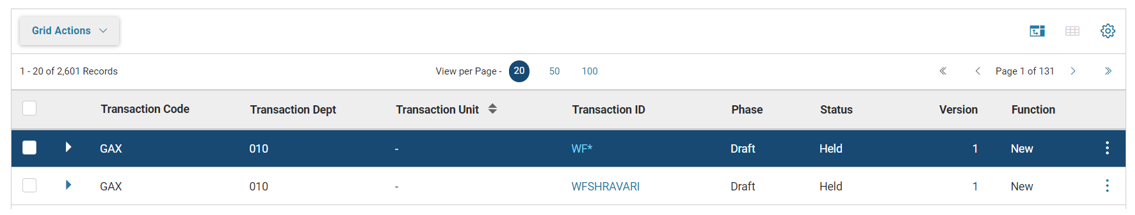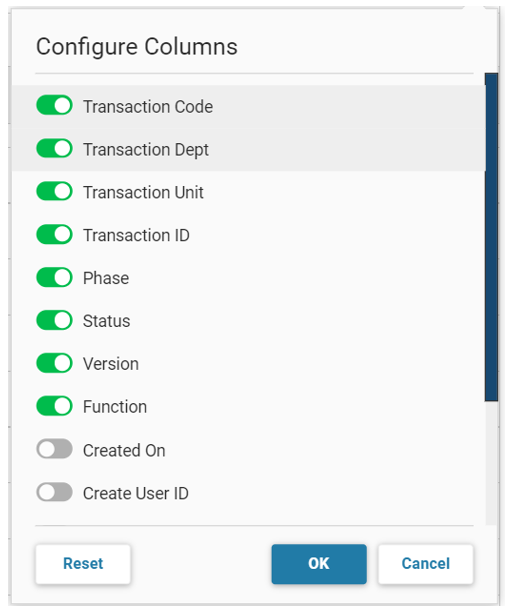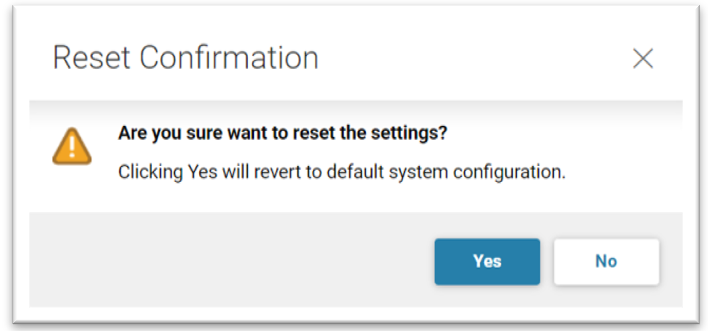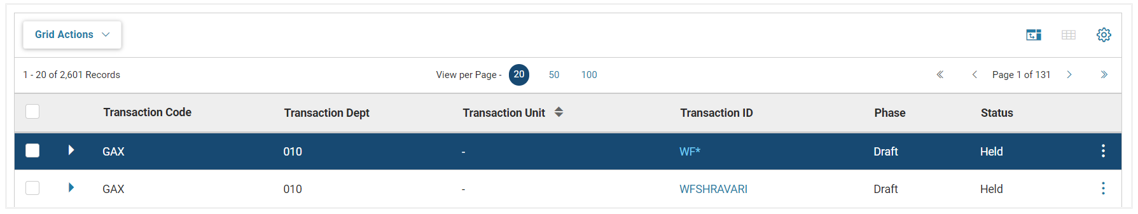Reset User Preferences
Using Configure Column you can apply user preferences. If you decide to discard previously applied user preferences, select Reset and the user preferences are removed. The page is reverted to the default configurations.
In the following example, the Version and Function columns are added using Configure Column.
To discard the user preferences, selecting Reset requires confirmation of the action.
Selecting No will not apply any changes and the page be displayed with the user preferences previously applied. Selecting Yes will remove the user preferences and revert the page back to the default configuration as shown below.