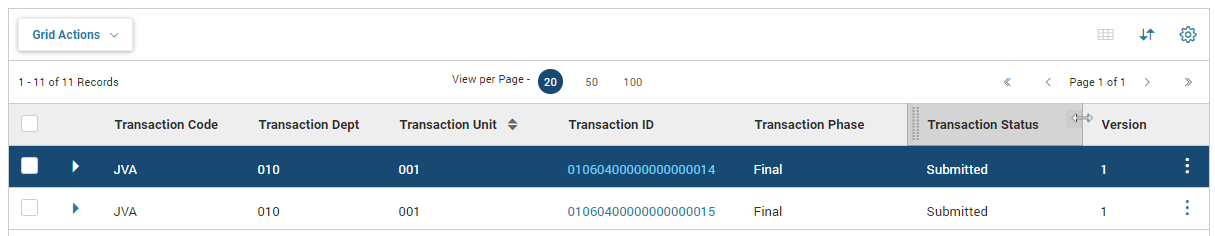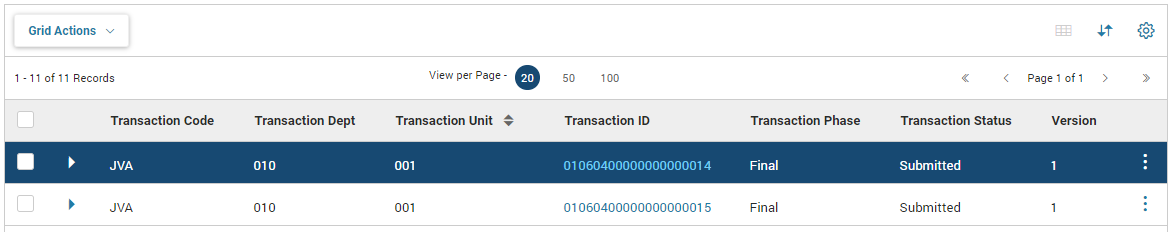Resize Columns
Pages with a grid contain the ability to make columns wider or narrower. Selecting the left or the right edge of a column changes your pointer to a line with arrows at both ends. Hold that spot and drag the edge of the column to change the width of the column. This feature may not always be available due to the number of fields in the grid and is not available on the left edge of the first column and the right edge of the last column. Certain columns cannot be resized, such as check box columns, three dot menu columns, attachment columns, and the expand/collapse row columns.
The following image shows how the grid looks after resizing columns.