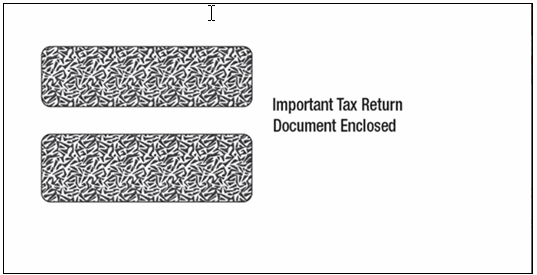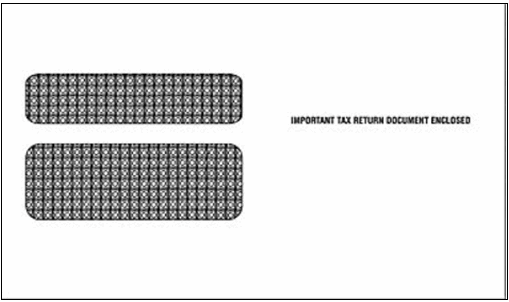Tax Form Options and Parameters (TAXOPT)
The Tax Form Options and Parameters (TAXOPT) page is used by the Advantage Tax Reporting process to control processing for each of the Form Types for the specified tax year. For each Form Type for a given tax year, you can define the following:
-
The Forms Load Consolidation Information tab contains the consolidation option used when processing internal and external tax records by the Tax Forms Table Load Chain process. When a consolidation option is chosen, records from 1099ER and 1099R are consolidated when they are loaded to their corresponding tax form tables. Note: When the consolidation option is chosen, Type 2 corrections for TIN/TIN Type or Form Type changes cannot be made by the system for tax records that have been consolidated. Type 2 Name changes must be made on the internal tax record for tax records that have been consolidated. Refer to the “Making Type 2 Correction on Consolidated Tax Records” topic for procedures on making a Type 2 correction on a consolidated record.
-
The Forms Printing Option tab contains options on form selection, options on how to print the selected tax forms, what form copies to print, and where the forms are to be printed.
-
The Active for Printing check box indicates whether the record is active for forms printing. If a TAXOPT record is not active for a given form for the tax year, the form will not be printed.
-
Tax forms can be printed for specific criteria such as Reporting Payers or Permit Number.
-
Tax forms can be printed with different options such as printing in duplex with TIN masking or printing instructions on the same page as the form.
-
Different copies of Tax forms can be printed by choosing the ‘Copy’ preferences.
-
The number of forms per page can be indicated by selecting the appropriate Forms Per Page option.
-
Printing of forms and instructions will be varied based on selection of the Form Type, copies selected in 'Copy' fields, Forms Per Page selected, Print Instructions, and Print Instructions on Same Page as Copy field options. The form Copy and instructions, if selected, will be printed in the same order as defined by the IRS (for example, MISC form order: Copy 1, Copy B, Recipient Instruction, Copy 2, Copy C, Payer Instruction).
Example 1: If printing Form Type 1099-MISC and user chose to print 2 forms per page with no instructions and only chosen two copies (that is, B & 2) then it will not achieve 2 forms per page. On page 1, the mailing address will be printed on the top section and Copy B will be printed on the bottom section of the page; on page 2, Copy 2 will be printed. Due to the size of Form Type 1099-MISC, two copies cannot be printed at the bottom section of page 1.
Example 2: For 1099-MISC, Copy 1, B, and C were selected with 2 forms per page and no instructions. On page 1, the mailing address will be printed on the top section and Copy 1 will be printed on the bottom section of the page; on page 2, Copy B and Copy C will be printed.
-
The Forms Printing Sorting Options tab contains options to specify what order the tax form should be printed (Reporting Payer, Zip Code, Permit Number, and Source Department) by specifying the order of precedence.
-
Printed tax forms can be sorted in a number of ways. No two sorting order fields may have the same sort order value unless the value is 0. When all options are set to zero, the forms will be sorted by Reporting Payer, TIN, and TIN Type.
The options for online printing and setting default values for the parameters can be made on the Online Tax Form Printing Parameters page.
Online Tax Form Printing Parameters pageOnline Tax Form Printing Parameters page
The Online Tax Form Printing Parameters page allows you to print a single tax form on an ad hoc basis. This page can only be accessed by selecting Related Pages > Print Tax Form from the row-level menu on the tax form reporting pages. Upon transitioning to this page, the system infers information from the tax form page and from the Tax Form Options and Parameters (TAXOPT) record corresponding to the Tax Year and the Form Type for the tax record selected. If an active TAXOPT record does not exist, then the user is not transitioned to this page when the Print Tax Form link was selected on the tax form pages.
You can specify the printer to be used for printing or send the PDF for viewing online on the View Forms (FORMS) page by setting the View Forms option to Yes. Once the print options are specified, the Print action executes the Tax Form Printing Process in the background to print the tax form. The Verify Print Status action transitions you to a page that displays the latest status of the tax form printing.
The Online Tax Form Printing Parameters page obtains these values from TAXOPT:
-
Form Name
-
Print Job Code
-
Print Resource ID
The IRS provides specific ‘Copy’ (form) for each form type and the Copy can vary by form type. Each Copy has an intended purpose. For example, Copy 1 is intended for the State Tax Department while Copy B is intended for the Recipient. The intended purpose of each Copy is identified on each form provided by the IRS. While configuring TAXOPT, choose the Copy your site wishes to print. The table below shows what Copy is available by form.
|
Form Type |
Available Copy |
|
1042-S |
A, B, C, D, and E Copy E is only available prior to Tax Year 2024 |
|
1099-G |
1, 2, A, B, and C Copy C is only available prior to Tax Year 2024 |
|
1099-INT |
1, 2, A, B, and C Copy C is only available prior to Tax Year 2024 |
|
1099-MISC |
1, 2, A, B, and C Copy C is only available prior to Tax Year 2024 |
|
1099-NEC |
1, 2, A, B, and C Copy C is only available prior to Tax Year 2024 |
|
1099-S |
A, B, and C |
|
1099-A |
A, B, and C |
|
1099-C |
A, B, and C |
|
1099-R |
1, 2, A, B, C, and D Copy D is only available prior to Tax Year 2024 |
|
1098-F |
A, B, and C |
|
1098-T |
A, B, and C |
The Advantage Tax Form Printing process supports printing of specific envelope models. To print forms so that the addresses are displayed correctly for any other envelopes will require sites to make modifications to the BIRT report designs.
Note: Envelope manufacturers may vary the size of the envelope even though the model number is the same. Adjustments maybe necessary for each site depending on the manufacturer of the envelope model being used.
The supported envelope models are shown below:
|
Envelope Specifications |
|
3-up Model #7950862 Note: The form must be folded exactly 3-5/8" from the top of the page in order to fit the 3-up envelope. Dimensions Envelope: 3-3/4” x 8-1/2" Top Window: 1” x 3-1/2”; ½” from Top; ½” from the left-hand edge Bottom Window: 1-1/8” x 3-1/2”; ½” from Bottom; ½” from the left-hand edge
|
|
2-up Model #7990E Dimensions Envelope: 5-5/8” x 9" Top Window: 15/16” x 4-1/16”; 3-11/32” from Bottom; ½” from the left-hand edge Bottom Window: 1-7/16” x 4-1/16”; 1-½” from Bottom; ½” from the left-hand edge
|
Depending on the Form Type being printed, the envelope that the form can be printed for is limited. The table below shows the envelope option(s) that can be chosen for each form type.
|
Form Type |
Limitations |
Print Instructions same page* |
Comments |
|
1042-S |
|
No |
Instructions are too long to fit on same page as one form. |
|
1099-G |
|
Yes |
|
|
1099-INT |
|
No |
Instructions are too long to fit on same page as one form. |
|
1099-MISC |
|
Yes |
|
|
1099-NEC |
|
Yes |
|
|
1099-S |
|
Yes |
|
|
1099-A |
|
Yes |
|
|
1099-C |
|
Yes |
|
|
1099-R |
|
No |
Instructions are too long to fit on same page as one form. |
|
1098-F |
|
Yes |
|
|
1098-T |
|
Yes |
* If instructions are to be printed on same page of form, only Copy B will be printed and only the recipient instructions will be printed.