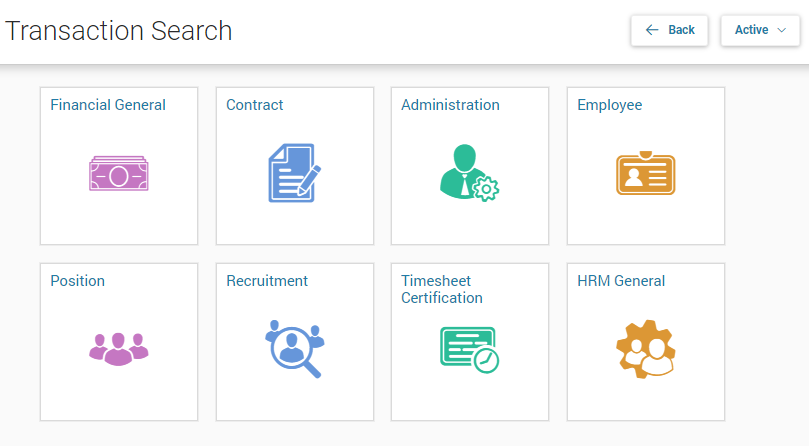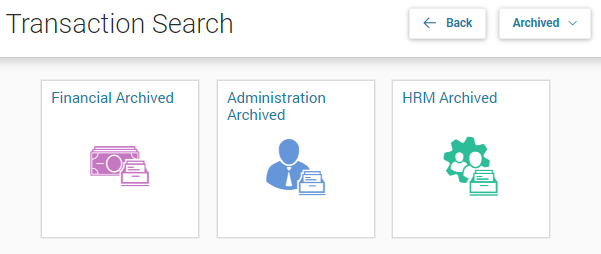Transaction Search
Advantage provides many pages (that is, transaction catalogs) that allow you to search for transactions that are in any transaction phase. The Transaction Search page lists all transaction catalogs that are available for your security role. Selecting a catalog card from this page transitions you to the corresponding transaction catalog.
The Transaction Search page is initially sorted to show transaction catalogs (available for the associated security role) that list "Active" transactions (that is, transactions have not been archived) as shown below.
You can change the Transaction Search page to only show transaction catalogs that list "Archived" transactions, by switching Filter By to Archived. Or you can select All to show all transaction catalogs (that is, archived and active transactions).
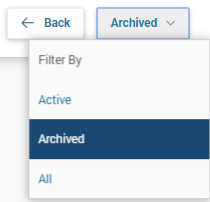
The transaction catalogs that display archived records (based on security role) are listed below.