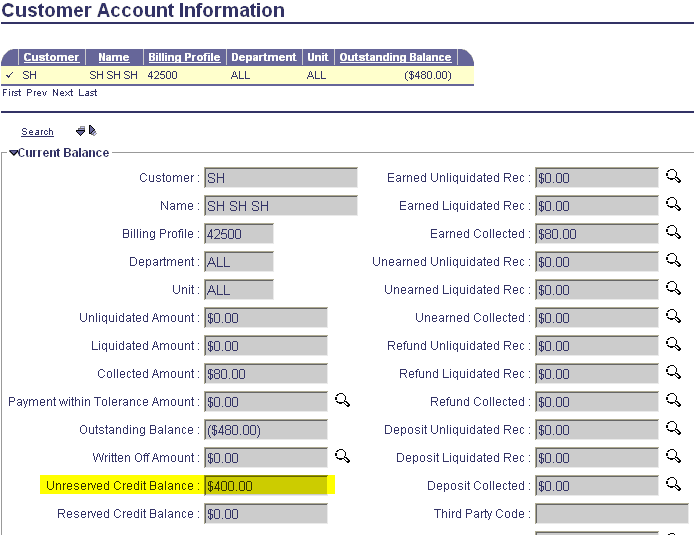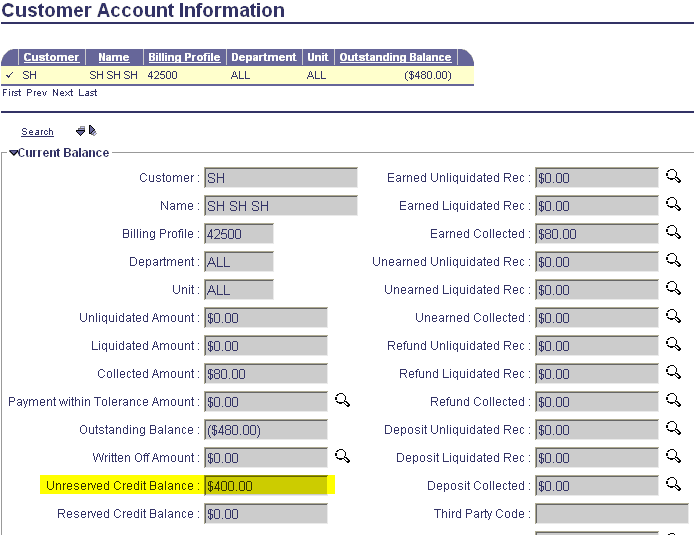
This scenario illustrates the recording of cash received for which the receivable to be adjusted against is not known.
Perform these steps:
Create a CR Document from the Document Catalog.
Complete the Header section.
Complete the Vendor section.
Now you are ready to create the accounting line(s) to apply the unspecified payments. Execute the Auto Apply command.
Review the Accounting section.
Click the Validate button to validate for errors.
If errors exist, fix the errors and repeat Step 6. If no errors exist, then continue with Step 8.
Click the Submit button to submit the document.
The Unreserved Credit Balance on the Customer Accounting information table is updated as shown below: