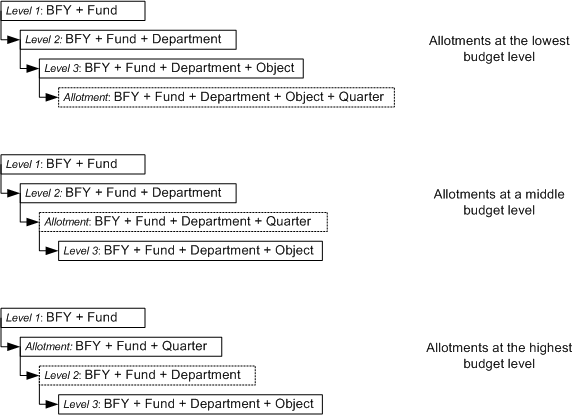
Allotments are a budget tool that allows the control of spending against a budget over defined time periods. As with budget structures and levels, allotments must also be built with the Advantage Design Studio. Table entries online will not enable allotments to exists for a structure that does not have them designed.
Allotment lines are just like a budget line in almost every respect. They both are defined by COA elements, contain multiple budget amounts that correspond to the type of budget (expense or revenue), are created by budget documents, have an online query, are tracked in the budget journal, and have an audit level. The only three differences are: they are stored in a separate allotment structure; are never automatically generated; and are required to have a time component in their definition.
Allotments are always designed to be for just one budget level. The budget level for allotment attachment does not have to be the lowest or highest level, but can be in between the two. Sample structures would be:
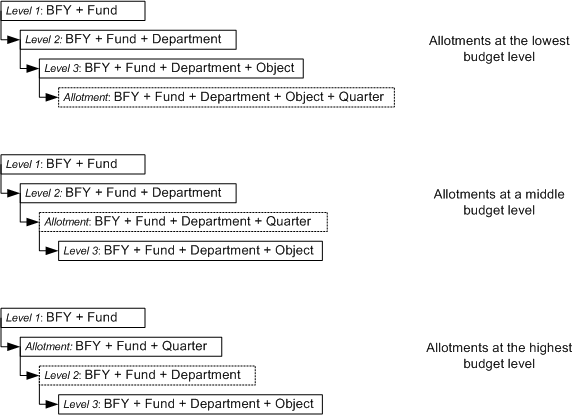
Determination of where allotments should exist rests on the question of what level should be broken down into time components. Budget levels below the one allotted will be eligible for funding on a first-come first-serve basis. For example, in the 3rd diagram above, if $10,000.00 is allotted to the 1st quarter for a line at level 1, then spending of that money will be done by the department or departments that process spending documents to that sum.
Within CGI Advantage Financial, rules used to define allotments can differ across budget structures and budget fiscal years. These rules are established under the Allotment Options link on the Budget Structure (BUDST) table.
BFY - All allotment options for a budget structure are defined by Budget Fiscal Year (BFY), allowing for the flexibility of changing options in different years. Valid values are those years defined on the Fiscal Year table along with the value of 9999, which is for multi-year budgets.
Allotment Frequency - Five different frequencies are allowed and one must be chosen if allotments are to be defined in a BFY. The default for this field is Accounting Period and the field cannot be left blank. This choice should not be changed after allotment lines have been entered for a structure. Such a change may make the allotment periods already established invalid, with no way to change them as this frequency is used to edit budget documents.
Accounting Period - Allotment periods can be defined to the same values established on the Allotment Period (APD) table. When defined, the value entered is validated against the APD table, using as a Fiscal Year, the Budget Fiscal Year of the budget line to which the allotment is defined. Thus no budget line without a BFY or one with a BFY of 9999 should use this frequency as there is no BFY to stand in for a Fiscal Year.
Quarterly- Allotment periods can be defined to the four common values for quarters: 1, 2, 3, and 4. Those four quarters are seen by the application as quarters in the Fiscal Year equal to the Budget Fiscal Year. There is no table to validate the quarters on, so the application checks for just those values and a quarter value of 5, which is also allowed to record activity where the FY is greater than the BFY. Budget lines with no BFY or a BFY of 9999 should not use this type of allotment frequency as there is no BFY to stand in for a Fiscal Year.
Semi Annual- Allotment periods can be defined to one of two semi annual values: 1 and 2. Those two values are seen by the application as halves of the Fiscal Year equal to the Budget Fiscal Year. There is no table to validate the semi annual periods on, so the application checks for just those values and a value of 3, which is also allowed to record activity where the FY is greater than the BFY.
The determination of period 1 or 2 is done by the application taking the number of accounting periods defined for the Fiscal Year equal the to Budget Fiscal Year of the allotment line's budget line and divides by two. If there are an odd number of periods, then the extra period will go in the 1st semi annual period. For example, there are APDs for 0 to 15 plus one for 99; APDs 0 to 8 will go in semi annual period 1 and 9 to 99 will go in period 2.
Annual - Allotment periods can be defined to the same values established on the Fiscal Year (FY) table. There is no limit to the number of periods of this frequency except the number of Fiscal Years on the FY table. Budget lines with no BFY or a BFY of 9999 can use this frequency to segment spending into multiple Fiscal Years out of a single budget line.
No Allotments - When allotment lines are not to exist in a BFY for a structure, then this selection will prevent their creation.
Allotment Accumulation - Three rules prescribe whether unused allotment spending authority for one allotment period is available in subsequent period(s). The default for this field is No Accumulation.
No Accumulation - Any budget availability must be used in the period allotted. Any remainder will not be automatically carried forward. To perform that carry forward would require a budget document to move money between allotment lines.
Year-to-Date Cumulative- A choice used for allotments defined by accounting periods, quarters, and on a semi annual basis to allow for budget availability not used in prior periods to be considered available in the current allotment period.
Inception-to-Date Cumulative- A choice used for allotments defined by Fiscal Years to allow for budget availability not used in prior Fiscal Years to be considered available in the current Fiscal Year.
Allotment Presence Optional - For a BFY and structure combination, allotment lines can be required for any accounting document to successfully process against a budget line by not selecting this flag. If the flag is checked, then allotment lines will not be required for any budget line. However, if just one allotment line does exist for the budget line being updated, then the accounting document must find a matching allotment line. Thus allotment lines are optional for a budget line in a BFY and Structure combination when this flag is checked unless an allotment line has been defined already for the budget line. When not found, an error message is issued stating, "Allotment line not found for (COA Elements Listed) within (Budget Structure)." Items in parenthesis are replaced by the actual values for a budget structure.