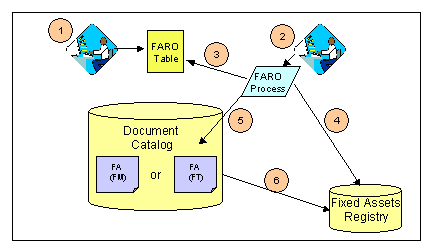
There are times when groups of related assets need to be transferred to a different location or organizational unit. The Advantage Fixed Asset Reorganization (FARO) offline process provides the ability to process such changes for groups of related asset based on input selection parameters. Input parameters are entered on the Fixed Asset Reorganization (FARO) table to be used by the FARO offline process.
When the FARO process runs in update mode, the system uses entries on the FARO table to select asset records and generate Fixed Asset Transfer (FT) and Fixed Asset Modification (FM) documents to post the necessary changes. The process then loads the generated documents to the Document Catalog in a scheduled status for subsequent processing.
The FARO process may also be run in Report only mode. In this case, no documents are generated, only a report detailing the selected assets and specific changes to be applied. (See the CGI Advantage Financial - Fixed Assets Run Sheets guide for more details on this process.)
NOTE: Use this process only if all assets the meet specific criteria (for example department, unit, or location) need to be changed to the same (new) Responsibility center or Location. If only a subset of assets need to be changed, follow the steps below. This section documents how the FT is used to transfer the Responsibility Center of individual assets.
For example, an organization may include Department A and Department B. These departments are then merged into a single department, called Department A. This transformation requires transfer documents to move all assets assigned to Department B to Department A. In this case, you may use the FARO process to create all the Fixed Asset Transfer (FT) documents necessary to migrate Department B’s assets. If the Location assigned of these assets also needs to change, you can use FARO to simultaneously post both changes.
Additionally, the FARO process may be used for Location only changes. In this case, the FARO process generates Fixed Asset Modification (FM) documents. The FT may be used to transfer Responsibility Center only, or Responsibility Center and Location. Location only changes are processed using FM documents.
The following diagram illustrates the components involved in running the reorganization process and the order in which the specific components come into play. The numbers in the diagram corresponds to the following table, which describes each of the steps in the process.
NOTE: It is also possible to perform multiple reorganizations to accommodate compound changes. Such changes may be accomplished by carefully controlling the order in which FARO records are processed (using the Process Sequence Number field), or by running the process multiple times as needed.
Process for Performing a Mass Reorganization
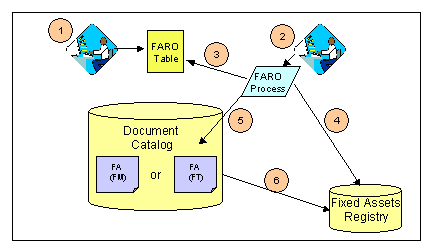
To change the responsibility center, perform the following steps:
Open the user-maintained Fixed Asset Reorganization (FARO) table.
Fill in the fields to define:
The type of reorganization (change in Responsibility Center or change in Location)
The specifics of the change (current Responsibility Center and/or Location, and new Responsibility Center and/or Location)
The order in which records are selected and processed (Process Sequence Number field).
Save the table.
See the Advantage Financial Page and Table Guide for details on working with user-maintained tables.
Using the Batch Administration pages, set up and run the Fixed Asset Reorganization (FARO) process in Update mode. NOTE: Only users with the appropriate security access can use these pages.
See the CGI Advantage Financial - Fixed Assets Run Sheets guide for additional details on how to run the offline processes.
When the FARO process runs, it first checks the FARO table to see what type of reorganization process needs to be performed and to see the parameters that control what records will be included in the mass reorganization process.
The FARO checks the entries on the Fixed Asset Registry (FAR) for those that match the parameters you entered in the FARO table.
Based on the type of reorganization identified on each FARO table record (change in Responsibility Center or change in location), the FARO process performs one of the following transactions:
Changes in Location: For each Fixed Asset Registry record that matches the parameters you entered in the FARO table, the process creates and loads a Fixed Asset Modification (FM) document.
Changes in Responsibility Center: For each Fixed Asset Registry record that matches the parameters entered on the FARO table, the process creates and loads a Fixed Asset Transfer (FT) document.
Accepted Fixed Asset Transfer (FT) or Modification (FM) documents update the Fixed Asset Registry (FAR) and generate Fixed Asset Component Journal (JFACJ) entries based on the Event Type associated with the specific document code. If the transferred asset’s Depreciation Structure is "Responsibility Center", the FT will also update the Fixed Asset Accounting Journal (JFAAJ) and general Accounting Journal (JACTG) to record the depreciation updates assigned to the old Responsibility Center. The following event types are invoked for the FM and FT document codes respectively:
Event Type FA05 - Modify Fixed Asset - Non Accounting Attributes (the default Event Type for the FM document code): The "New" attributes established on the FM document Header and Component sections are copied to the Fixed Asset Registry’s Header and Components lines.
Event Type FA06 - Fixed Asset Transfer (the default Event Type for the FT document code): The "New" Responsibility Center on the FT document header and (optionally) the "New" Location codes on the FT document’s Header and Component lines are copied to the Fixed Asset Registry’s Header and Component Lines. If the asset’s Depreciation Structure is "Responsibility Center", the Accumulated Depreciation amount is also updated.