Lists general information about the document as well as information that applies to the asset as a whole versus the individual components of the asset.
General Information: This section contains descriptive fields and date information common to most document headers. In addition to these common fields are ones for identifying a Fixed Asset Number, Event Type , Asset System Number and Asset system Description.
Extended Document Description: This section contains the standard extended description field that is associated with the document. It is not an extended description for the asset as it is not stored on any asset information tables.
Responsibility Center: This section contains Chart of Account (COA) fields defined as being responsible for the asset.
Composite Asset Information: This section contains many asset definition fields which serve as defaults to the individual Components of the asset. Many of these fields control depreciation. A field exists to record an amount of depreciation to record at disposition of a Composite Asset. The depreciation amount is then allocated on the proportion of the component net book value. The system would ensure that the on submission of the FE document the net book value would be lesser than the salvage value of the asset.
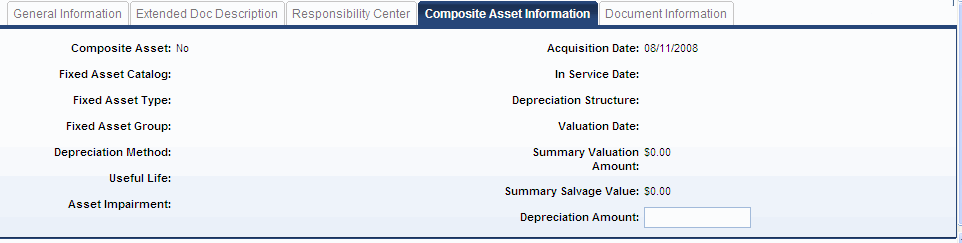
Document Information: This section is common to all documents where fields are shown for who and when a document was initially created. Two additional fields record who was the last to perform a save on the document and when that occurred.
Lists specific attributes of each asset component. Components may be added during the life of the asset but cannot be added at time of depreciation. The Auto Apply action is also available on this page to retrieve values from the Fixed Asset Registry table for only the specified components.
Component General Information: This section contains descriptive fields which are recorded for informational reporting on the component. Only Component Number is editable in the case a user wishes to specify a specific component to depreciate instead of depreciating all components. The Asset System Number and Asset System Description are inferred from the FA document when Auto Apply is used.
Acquisition Details: This section contains fields captured at acquisition.
Component Location Details: This section contains the same location information as the Header for recording such details at a component that may be located at a different location as not all components may be physically attached to one asset.
Component Classification: This section contains many of the same fields found on the Header for asset definition that will control depreciation. Other fields include the Fixed Asset Classification field, which controls how the asset is recorded for accounting purposes, as well as fields to record the Balance Sheet Accounts that will be used for the asset.
Cost, Valuation, & Depreciation: This section contains several information fields for reporting needs as well as various amounts accumulated to date before the disposal. A field exists to record an amount of depreciation to record at disposition of a Component. The depreciation amount is then allocated on the proportion of the net book value. The system would ensure that the on submission of the FE document the component net book value would be lesser than the salvage value of the component.
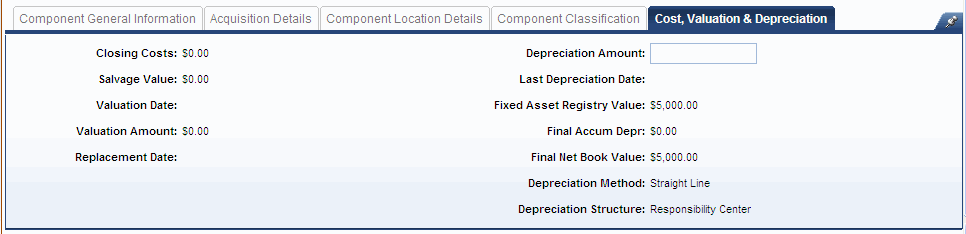
Lists the Chart of Account (COA) details for how each asset component was funded. All information at this level is protected and will be brought in from the Fixed Asset Registry Accounting Line table or from the Manual Depreciation document Header based on the Depreciation structured indicator and Responsibility center posting flag on the Accounting line. .
General Information: This section contains descriptive fields and date information common to most document accounting lines. The Event Type field in this section is protected as it defaults from the Header.
Fund Accounting: This section contains the COA fields common to the section as found on other documents.
Detail Accounting: This section contains the COA fields common to the section as found on other documents.