Lists general information about the document as well as information that applies to the asset as a whole versus the individual components of the asset.
-
General Information: This section contains descriptive fields and date information common to most document Headers. In addition to these common fields are ones for identifying a Fixed Asset Number, Event Type, Asset System Number and Asset System Description.
-
Extended Document Description: This section contains the standard extended description field that is associated with the document. It is not an extended description for the asset as it is not stored on any asset information tables.
-
Responsibility Center: This section contains Chart of Account (COA) fields defined as being responsible for the asset.
-
Composite Asset Information: This section contains many asset definition fields which serve as defaults to the individual Components of the asset. Many of these fields control depreciation. You can use the FX document to change the new asset type, asset group, asset catalog, depreciation method, depreciation structure, useful life, salvage at the header only for composite assets.
-
Infrastructure Maintenance: This section contains two amount fields used to define those assets that will be maintained as Infrastructure and not depreciated in the same manner as other assets.
-
Document Information: This section is common to all documents where fields are shown for who and when a document was initially created. Two additional fields record who was the last to perform a save on the document and when that occurred.
Lists specific attributes of each asset component. Components may be added during the life of the asset but cannot be added with this document. The Auto Apply action is also available on this page to retrieve values from the Fixed Asset Registry table for only the specified components.
-
Component General Information: This section contains descriptive fields which are recorded for informational reporting on the component. Many fields have specific labels which correspond to descriptive information recorded for particular types of assets, while others contain a generic "Description #" label that allows for any client-specific use. The Asset System Number and Asset System Description are inferred from the FA document when Auto Apply is used.
-
Acquisition Details: This section contains fields to capture acquisition details. Many are pre-populated with information from the disbursement that led to the creation of a Fixed Asset shell document.
-
Component Location Details: This section contains the same location information as the header for recording such details at a component that may be located at a different location as not all components may be physically attached to one asset. Additional fields exist for this document to record any inventory taken for the component for reporting purposes and for updates to the Infrastructure Maintenance table.
-
Component Classification: This section contains many of the same fields found on the Header for asset definition that will control depreciation. Other fields include the Fixed Asset Classification field, which controls how the asset is recorded for accounting purposes, as well as fields to record the Balance Sheet Accounts that will be used for the asset.
-
Cost, Valuation, & Depreciation: This section contains several information fields for reporting needs along with fields to various amounts.
-
Asset Type Change Detail: This section contains those fields in the previous two sections that can be changed with this document. You can use the FX document to change the asset type, asset group, asset catalog, depreciation method, depreciation structure, useful life, salvage value, in service date, out-of-service date, and received date at the component level.
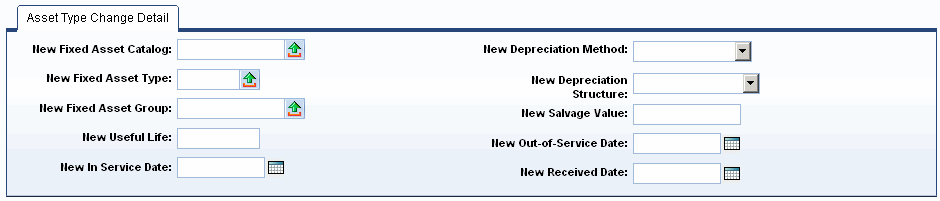
Lists the Chart of Account (COA) details for how each asset component was funded. All information at this level is protected and will be brought in from the Fixed Asset Registry Accounting Line table or from the Transfer document Header.
-
General Information: This section contains descriptive fields and date information common to most document accounting lines. The Event Type field in this section is protected as it defaults from the Header. Various amount are displayed that will be used in the various Posting Lines created for the Accounting Line.
-
Fund Accounting: This section contains the COA fields common to the section as found on other documents.
-
Detail Accounting: This section contains the COA fields common to the section as found on other documents.
Lists the system-generated details used to recognize the financial impact of a specific accounting line. If a fixed asset document has an accounting impact, the system uses the posting line information to update the fixed asset and general accounting journals and other accounting tables such as Balance Sheet Balance (BBAL). The fields and sections on this page are like those of other documents with the addition of a section to provide the Fixed Asset Number and Component Number.
The FX document generates posting lines crediting the BSA code of the old asset type is and debiting the BSA code of the new asset type.