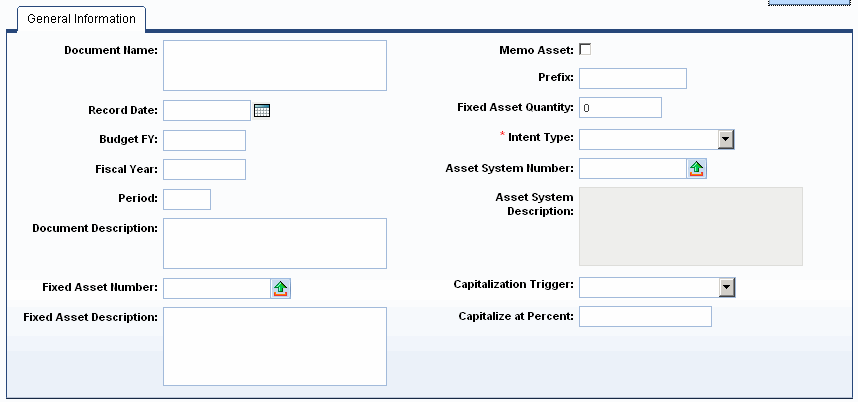
|
Field Name |
Required? |
Description |
|
Document Name |
Conditionally Required |
An optional field to record a short description or name for a document for reporting or identification purposes. The field can be required per Document Control setup. |
|
Record Date |
Optional |
A date which journal updates created will be recorded. If left blank, the value will default to the Application Date from the Application Control (APPCTRL) table when the document goes to final. The date, if manually entered, may not necessarily be the date the document went to final, but serves to provide another measure of 'when' the accounting events occurred. The common calendar pick exists to assist in selection. For manual data entry, enter a date in the following format: mm/dd/ccyy. |
|
Budget FY |
Optional |
An optional field for specifying a budget year (BFY) to be the BFY used on all accounting lines. If left blank, the BFY will default to the current BFY of the Record Date entered or defaulted based on the default FY of that date on the Calendar Date table. The Header BFY will never overlay any pre-existing value at the accounting line. |
|
Fiscal Year |
Optional |
An optional field for specifying a fiscal year (FY) to be the FY used on all accounting lines. If left blank, the FY will default to the current FY of the Record Date entered or defaulted based on the default FY of that date on the Calendar Date table. The header FY will never overlay any pre-existing value at the accounting line. |
|
Period |
Optional |
An optional field for specifying an accounting period (APD) to be the APD used on all accounting lines. If left blank, the APD will default to the current APD of the Record Date entered or defaulted based on the default APD of that date on the Calendar Date table. The Header APD will never overlay any pre-existing value at the accounting line. |
|
Document Description |
Conditionally Required |
An optional field to record a short description for a document for reporting and identification purposes. The field can be required per Document Control setup. |
|
Fixed Asset Number |
Required when Intent Type is Betterment |
The Fixed Asset Number is required when the Intent Type is set to Betterment. For all other Intent Types the Fixed Asset Number will be automatically generated by the Fixed Asset Intent job on the FA document. |
|
Fixed Asset Description |
Required |
Descriptive field of the Fixed Asset. When the Intent Type is Betterment this field will be inferred from FAR based on the Fixed Asset Number that was selected. |
|
Memo Asset |
Optional |
Assets may be tracked as part of the asset inventory without any accounting impact by flagging the asset as Memo in the asset header. Memo Assets have no net accounting impact and may be used to record assets that do not meet capitalization threshold requirements. When this flag is set to true the classification on the FN document should be Memo Intent. |
|
Prefix |
|
|
|
Fixed Asset Quantity |
Optional |
Represents the number of FA documents the Fixed Asset Intent job will generate when Intent Type is Acquisition/Multiple FA Docs. |
|
Intent type |
Required |
Allows you to choose how the FA document will be generated by the Fixed Asset Intent Process. |
|
Asset System Number |
Optional |
This field uniquely identifies a collection of assets. |
|
Asset System Description |
Optional |
Descriptive field of the New Asset System. When an Asset System Number is selected, on Save, Validate, or Submit the Asset System Description will be inferred from the Asset System Number (ASYS) table. |
|
Capitalization Trigger |
Optional |
For Intent Types that generate automated Acquisition documents, this field allows users to define the desired setting that will trigger the Fixed Asset Intent batch process to select the FAINT table record and generate the appropriate FA document. CVL with the following values: Agreement Closed, Percent Complete, Anticipated In-Service Date, or Blank. |
|
Capitalize at Percent |
Conditionally Required |
The percent the FAINT record that is ready to be selected by the Fixed Asset Intent job. This is required if the Intent Type is set to Percent Complete. |
|
FN Action |
Optional |
This CVL field is only shown on modification FN documents. Values are Clear, Close, and Reopen. |
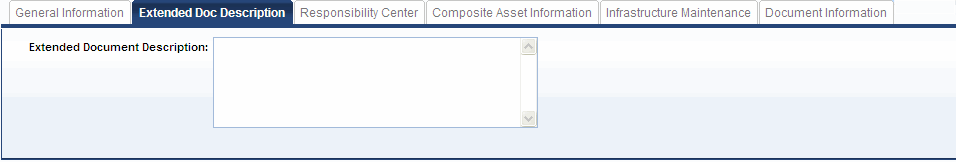
This section contains the standard extended description field that is associated with the document. It is not an extended description for the asset as it is not stored on any asset information tables.
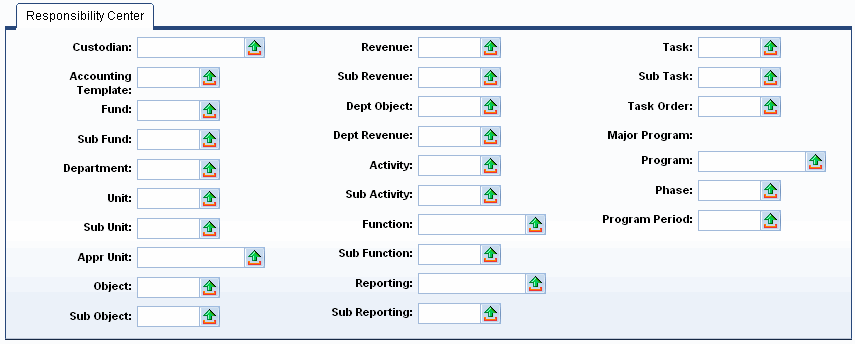
Fields:
|
Field Name |
Required? |
Description |
|
Custodian |
Conditionally Required |
This is required when the Custodian flag is selected on the SOPT table. If the Custodian flag is False on the SOPT table, then this field is optional. The identification code for the selected Custodian. The Custodian is the entity responsible for the asset. Custodians are set up on the Custodian table. |
|
Accounting Template |
Optional |
The unique identification code assigned to the accounting template. Accounting templates are used to bring in chart of account element codes for ease of data entry on documents. |
|
Fund |
Conditionally Required |
This chart of account is conditionally required. Enter a value that is defined on the Fund (FUND) table or let the value default from the Accounting Template, COA inference table. The wildcard value of BLNK is not allowed for the fund COA element. For the RCP setting of Yes on the accounting line the fund is required to be provided. For the RCP setting of No fund is optionally. |
|
Sub Fund |
Optional |
This chart of account is optional. Enter a value that is defined on the Sub Fund (SFUND) table or let the value default from the Accounting Template, COA inference table. |
|
Department |
Required |
This chart of account is Required. Enter a value that is defined on the Department Fiscal Year (DEPTFY) table or let the value default from the Accounting Template, COA inference table. The wildcard value of BLNK is not allowed for the department COA element. |
|
Unit |
Required |
This chart of account is Required. Enter a value that is defined on the Unit (UNIT) table or let the value default from the Accounting Template, COA inference table. The wildcard value of BLNK is not allowed for the unit COA element. |
|
Sub Unit |
Optional |
This chart of account is optional. Enter a value that is defined on the Sub Unit (SUNIT) table or let the value default from the Accounting Template, or from a COA inference table. |
|
Appr Unit |
Optional |
This chart of account is optional. Enter a value that is defined on the Appropriation (APPR) table or let the value default from the Accounting Template, or from a COA inference table. |
|
Object |
Optional |
This chart of account is optional. Enter a value that is defined on the Object (OBJ) table or let the value default from the Accounting Template, or from a COA inference table. |
|
Sub Object |
Optional |
This chart of account is optional. Enter a value that is defined on the Sub Object (SOBJ) table or let the value default from the Accounting Template, or from a COA inference table. |
|
Revenue |
Optional |
This chart of account is optional. Enter a value that is defined on the Revenue Source (RSRC) table or let the value default from the Accounting Template, or from a COA inference table. |
|
Sub Revenue |
Optional |
This chart of account is optional. Enter a value that is defined on the Sub Revenue (SRSRC) table or let the value default from the Accounting Template, or from a COA inference table. |
|
Dept Object |
Optional |
This chart of account is optional. Enter a value that is defined on the Department Object (DOBJ) table or let the value default from the Accounting Template, or from a COA inference table. |
|
Dept Revenue |
Optional |
This chart of account is optional. Enter a value that is defined on the Department Revenue (DRSRC) table or let the value default from the Accounting Template, or from a COA inference table. |
|
Activity |
Optional |
This chart of account is optional. Enter a value that is defined on the Activity (ACTV) table or let the value default from the Accounting Template, or from a COA inference table. |
|
Sub Activity |
Optional |
This chart of account is optional. Enter a value that is defined on the Sub Activity (SACTV) table or let the value default from the Accounting Template, or from a COA inference table. |
|
Function |
Optional |
This chart of account is optional. Enter a value that is defined on the Function (FUNC) table or let the value default from the Accounting Template, or from a COA inference table. |
|
Sub Function |
Optional |
This chart of account is optional. Enter a value that is defined on the Sub Function (SFUNC) table or let the value default from the Accounting Template, or from a COA inference table. |
|
Reporting |
Optional |
This chart of account is optional. Enter a value that is defined on the Reporting (RPT) table or let the value default from the Accounting Template, or from a COA inference table. |
|
Sub Reporting |
Optional |
This chart of account is. Enter a value that is defined on the Sub Reporting (SRPT) table or let the value default from the Accounting Template, or from a COA inference table. |
|
Task |
Optional |
This chart of account is optional. Enter a value that is defined on the Task (TASK) table or let the value default from the Accounting Template, or from a COA inference table. |
|
Sub Task |
Optional |
This chart of account is optional. Enter a value that is defined on the Sub Task (STASK) table or let the value default from the Accounting Template, or from a COA inference table. |
|
Task Order |
Optional |
This chart of account is optional. Enter a value that is defined on the Task Order (TASKORD) table or let the value default from the Accounting Template, or from a COA inference table. |
|
Major Program |
Optional |
This chart of account is optional and cannot be manually entered. The value is inferred based on the set up on the Funding profile table. |
|
Program |
Optional |
This chart of account is optional. Enter a value that is defined on the Program (PROG) table or let the value default from the Accounting Template. |
|
Phase |
Optional |
This chart of account is optional. Enter a value that is defined on the Program Phase (PHPRG) table or let the value default from the Accounting Template. |
|
Program Period |
Optional |
This chart of account is optional. Enter a value that is defined on the Program Period (PPC) table or let it default from special Program Period inference logic based on the Infer From and Infer To dates defined on the Program Period (PPC) table and the Service From date of the document. |
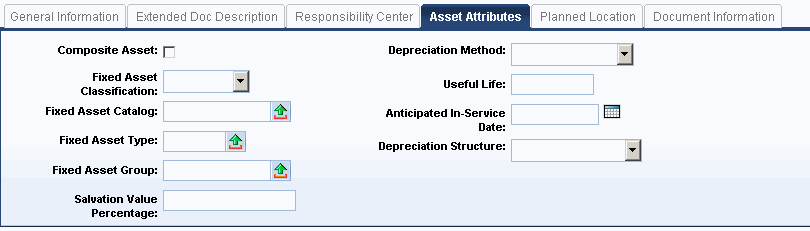
Fields:
|
Field Name |
Required? |
Description |
|
Composite Asset |
Optional |
Composite Asset flag identifies whether the asset should be treated as a composite asset for depreciation purposes. Composite assets are depreciated based on header level depreciation attributes. |
|
Fixed Asset Classification |
Optional |
Identifies the Fixed Asset Classification in order to determine the capital asset balance sheet accounts used to record fixed assets. The CVL values are Intent and Memo Intent. |
|
Fixed Asset Catalog |
Conditionally Required |
The Fixed Asset Catalog field is used to infer the Fixed Asset Type, Fixed Asset Group, Useful Life, and Depreciation Method attributes of a Fixed Asset. Valid values are established on the Fixed Asset Catalog (FCLG) table. this field is required if the Required Fixed Asset Catalog flag is set to True on the SOPT table. |
|
Fixed Asset Type |
Optional |
The asset type that is associated with the entered asset. Example – Equipment or Furniture. |
|
Fixed Asset Group |
Conditionally Required |
Enter Fixed Asset Group to further classify this asset. Fixed Asset Group is keyed by Fixed Asset Type. |
|
Salvation Value Percentage |
Optional |
The field indicates the percent to be used to calculate the Salvage Value when the Asset value changes. |
|
Depreciation Method |
Conditionally Required |
Depreciation method determines the way in which the depreciation of the Asset would get calculated. Valid options are: Not Applicable, Straight Line, Manually Computed, and Modified. If the asset type is not depreciable, select Not Applicable. For depreciable asset types (Depreciation Indicator selected on FATP), select a Depreciation Method. Available Depreciation Methods are Straight Line, Manually Computed, and Modified. |
|
Useful Life |
Conditionally Required |
Useful life defines the time period for which the asset can be put to use from the depreciation perspective. If the asset type is depreciable (Depreciation Indicator is selected on the Fixed Asset Type (FATP) table) then useful life has to be between 1 and 100 years. Useful Life is not allowed if Asset Type is not Depreciable. Enter the estimated useful life of this asset as a positive integer expressed in years. Useful life is used in depreciation calculations to apportion total depreciation to each year of an asset's useful life. The Useful Life must meet or exceed the minimum capitalization criteria on the Fixed Asset Capitalization Criteria (FACC) table. |
|
Anticipated In-Service Date |
Optional |
The date the assets will be entered into service. Anticipated In-Service Date is used as the Capitalization Trigger that determines when FAIR selects the Intent record. If Capitalization trigger is “Anticipated In-Service Date”, then the FAIR process selects the FAINT record when the Application Date on APPCTRL is greater than or equal to the Anticipated In-Service Date on FAINTHDR. |
|
Depreciation Structure |
Conditionally Required |
Depreciation structure indicates which COA elements should be used on the Depreciation Posting lines. Valid values are Not Applicable, Funding Line, and Responsibility Center. When the Responsibility Center value is selected, the depreciation posting lines will be generated using the COA elements entered on the Responsibility Center fields on the FA header. When the Funding Line is selected, the depreciation posting lines will be generated using the COA elements entered on the Accounting Line. When the asset type is not depreciable then the depreciation structure should be Not Applicable. |
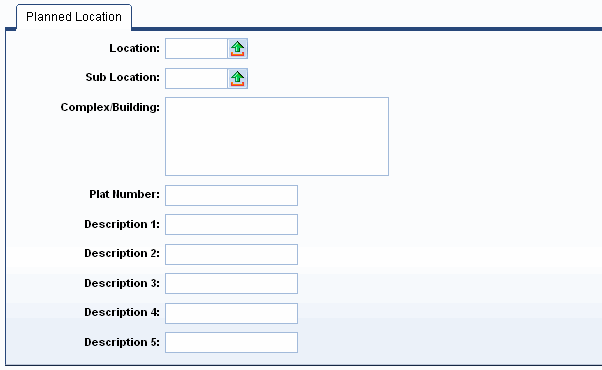
Fields:
|
Field Name |
Required? |
Description |
|
Location |
Required |
Location field is used to specify where an asset is physically located. The location value is validated against the responsibility center department field. |
|
Sub Location |
Optional |
The identification code associated with the sub-location. |
|
Complex/Building |
Optional |
The Complex / Building is used to store additional information related to the physical location of this asset component. |
|
Description 1 |
Optional |
This field is provided to store additional descriptive text. Your organization may require a specific type of information to be stored in this field. |
|
Description 2 |
Optional |
This field is provided to store additional descriptive text. Your organization may require a specific type of information to be stored in this field. |
|
Description 3 |
Optional |
This field is provided to store additional descriptive text. Your organization may require a specific type of information to be stored in this field. |
|
Description 4 |
Optional |
This field is provided to store additional descriptive text. Your organization may require a specific type of information to be stored in this field. |
|
Description 5 |
Optional |
This field is provided to store additional descriptive text. Your organization may require a specific type of information to be stored in this field. |
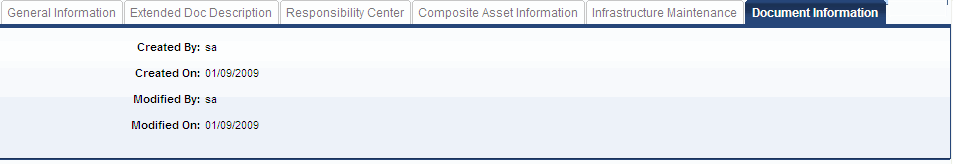
This tab is common to all documents where fields are shown for who and when a document was initially created. Two additional fields record who was the last to perform a save on the document and when that occurred.