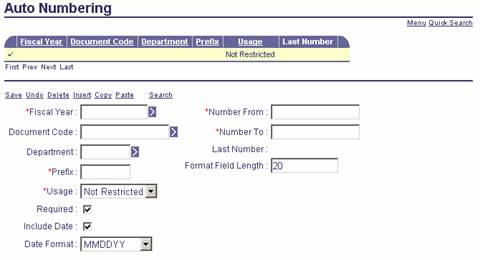
Automatic document number assignment is established on the Automatic Document Numbering table with the tracking of the last number assigned occurring on the Unique Numbers table. The creation of the document numbering rule does not automatically create a Unique Number entry. That creation occurs the first time the numbering rule is used.
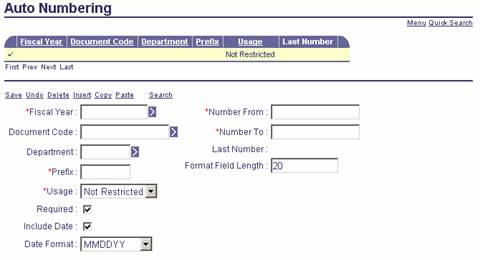
The fields on the Automatic Document Numbering (ADNT) table are as follows:
|
Field Name |
Field Description |
|
Fiscal Year |
Document numbering setup is done on a yearly basis. When number assignment is done, the application will use the default fiscal year for the application date. |
|
Document Code |
Each numbering rule must contain a document code defined on the Document Control table. Those document codes which have the Auto Numbering Required flag checked on the Document Control table must have an ADNT record to be used. |
|
Department |
Document numbering rules must have a value in this field which is a valid department on the Department table or a value of ****. Please see the descriptions that follow the field definitions for how this field works in number assignment. |
|
Prefix |
Document numbering rules must have a value in this field that is from one to four characters in length or a value of ****. A prefix is commonly used to identify documents created for a specific reason or from a specific source or batch program. Such numbering allows for the quick identification as to the reason or source of a document when a document code is used for many reasons or created from many sources. Any characters, numbers, or symbols can be used in a prefix. There may be site specific reasons for not including certain symbols in prefix values because of document ID parsing that may occur for integrations. Such restrictions are most often enforced though security on this table and responsible individuals with that security. |
|
Usage |
The Usage Indicator field is a document numbering rule that can be assigned to only use with the Document Catalog, Batch Jobs, or by either. The selection of Internal defines a numbering rule for only use on the Document Catalog and other pages for creating documents (Invoicing Search, Receiving Search, and the Create New Record link on Vendor/Customer). Batch Jobs will not be able to use this rule and will require another with a setting of External. A rule of External prevents use on the Document Catalog and like pages. Not Restricted indicates all methods of document creation can use the rule. |
|
Required |
When selected, this flag will prevent the creation of a document that matches the Fiscal Year, Document Code, Department, and Prefix values from having a document ID manually entered. |
|
Include Date |
When selected, the application will generate a document ID with the current application date as part of the ID. The format of that date is established in the Date Format field. If a prefix is used, the date will follow. If the Include Date is not selected, then the Date Format field must be set to None. |
|
Date Format |
When the Include Date flag is selected, one of the various Date Format choices other than None must be selected. If the Include Date flag is not selected, the value must be None. When a date should be placed into an automatically numbered document id, selection of a value in this field other than None will trigger the application to put a value between any prefix used and the starting of a numbering sequence: YY - Year CCYY - Century, Year YYMMDD - Year, Month, Day CCYYMMDD - Century, Year, Month, Day DDMMYY - Day, Month, Year DDMMCCYY - Day, Month, Century, Year MMDDYY - Month, Day, Year MMDDCCYY - Month, Day, Century, Year If either YY or CCYY is used, the system will place the YY or CCYY value of the default Fiscal Year of the Application Date as defined on Calendar Date (CLDT). For all other Date Format values the application will use the Application Date in one of several formats. With these formats, the year component will be the Calendar Year as opposed to the Fiscal Year with YY and CCYY. If a Fiscal Year runs from January 1 to December 31, then Calendar and Fiscal Year are the same. |
|
Number From |
The starting sequence number for document ID's generated through the automated document numbering process for this particular fiscal year, document code, and department prefix combination. Only whole numbers are allowed and must be from 0 to 9999999999 and less than the Number To value. |
|
Number To |
The Ending sequence number for document ID's generated through the automated document numbering process for this particular fiscal year, document code, and department prefix combination. Only whole numbers are allowed and must be from 0 to 9999999999 and greater than the Number From value. |
|
Last Number |
This display only field is not from the Automatic Document Numbering table but is from the Unique Numbers table to show the last number assigned to a document. |
|
Format Field Length |
This required value determines the length of the auto generated Document ID. A value entered cannot exceed 20 and must be a whole number greater than zero. The value also must be greater than the Minimum Document ID Length and less than Maximum Document ID Length defined on the Application Parameters table. These parameters are optional so the application will also edit that the Format Field Length is adequate to cover any prefix entered as well as the date format along with the number of digits in the Number To field. |
Document numbering can be controlled in many different ways. Numbering is always done at the document code level. The ability to number at the document type level is not available. Numbering will always restart each fiscal year unless the Number From value in a new year is set to equal the Last Number value from the prior year. Numbering then will occur in one of these manners:
A sequence of numbers will occur for all departments without a prefix. Established as **** in the Department and Prefix fields.
A sequence of numbers will occur for all departments with a certain prefix. Established as **** in the Department field and a Prefix value other than ****.
A sequence of numbers will occur for a single department without a prefix. Established as a Department value other than **** and a Prefix value of ****.
A sequence of numbers will occur for a single department within a certain prefix. Established as values other than **** in the Department and Prefix fields.
When establishing a document numbering rule, the number of anticipated documents that will be created for the rule should be considered. That number will have to fit into the Format Field Length given any space taken up by a prefix or date generated into the number. Controls for the system wide document ID minimum length and maximum length can be found on the Application Control table. These controls are discussed in the ”Application Parameters" section under the General Accounting Controls bullet of this user’s guide.