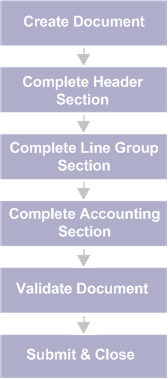-
Create a document with the desired JV Document Code. Refer to the "JV Delivered Document Codes" section for more information.
-
Complete the Header section.
-
If the current Application Date should not be used, then manually enter the correct date in the Record Date field.
-
If the default Fiscal Year should not be used, then manually enter the correct year, (that is, prior year or next year), in the Fiscal Year field. Any manually entered year will be used on all accounting lines unless manually entered at that level.
-
If the default Accounting Period should not be used, then manually enter the correct accounting period, (that is, prior period or next period), in the Period field. Any manually entered period will be used on all accounting lines unless manually entered at that level.
Note:
No particular Header field is mandatory nor is any required for this task. However, Document Name, Document Description, or Contact Code can be conditionally required with the Document Control (DCTRL) table.
Corrections can likely be accompanied by the attachment of documents listing the reason for the change or a listing of all of the documents being corrected in aggregate.
-
-
Complete the Line Group section.
-
Expand the Line Group section.
-
Enter any information that should apply to all debits and credits for the line group.
Note:No particular line group field is mandatory. However, Event Type will likely be conditionally required with the Document Control (DCTRL) table.
-
The Event Type - Cash Expenditure Correction [GA01] should be entered/selected for this example.
-
To assist with accounting line data entry, the Reference tab should be completed with the Ref Document Code, Ref Doc Dept, ID, Ref Vendor Line, Ref Commodity Line = 0, and Ref Accounting Line of the incorrect disbursement.
-
-
Complete the Accounting Line section.
-
Expand the Accounting section.
-
On the D014 Posting Code line automatically inserted, enter the disbursement amount in the Credit field
-
Enter all of the same COA fields found on the accounting line of the disbursement.
-
Enter the bank code used on the disbursement in the Bank field. (Optional data entry if the defaulting bank is same one used on disbursement.)
-
On the A001 Posting Code line automatically inserted, enter the disbursement amount in the Debit Amount field
-
Enter all of the same COA fields found on the accounting line of the disbursement.
-
Enter the cash account used on the disbursement in the BSA field.
-
Enter the bank code used on the disbursement in the Bank field. (Optional data entry if the defaulting bank is same one used on disbursement.)
-
Click the Copy icon for that first D014 line and then select Insert Copied Line to create the third accounting line.
-
Clear the Credit Amount field.
-
Enter the disbursement amount in the Debit Amount field.
-
Change the necessary COA fields for where the expenditure should have been recorded.
-
Click the Copy icon for that second D014 line and then select Insert Copied Line to create the fourth accounting line.
-
Change the Posting Code from D014 to A001.
-
Clear the Debit Amount field.
-
Enter the disbursement in the Credit Amount field.
-
Enter the Cash account to be reduced in the BSA field.
Note: No other fields are mandatory but system configuration may make them conditionally required. This can include the Line Description from Document Control (DCTRL).
-
-
Click the Validate button to validate for errors.
-
If errors exist, fix the errors and repeat Step 5. If no errors exist, then continue with Step 7.
-
Click the Submit button to submit the document.