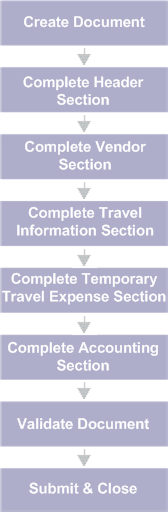-
Create a document with the TA Document Code on the Document Catalog or on the Copy Forward page, opened from a TE.
-
Complete the Header section.
-
Complete the Vendor section. If copy forward was done from a TE, a line will already be inserted and many fields will already be completed on this section.
-
Complete the Travel Information section. If copy forward was done from a TE, a line will already be inserted and many fields will already be completed on this section.
-
Complete the Temporary Travel Expenses section. If copy forward was done from a TE, a line will already be inserted and many fields will already be completed on this section.
-
Complete the Accounting section. If copy forward was done from a TE, a line will already be inserted and many fields will already be completed on this section.
-
Click the Validate button to validate for errors.
-
If errors exist, fix the errors and repeat Step 7. If no errors exist, then continue with Step 9.
-
Click the Submit button to submit the document.