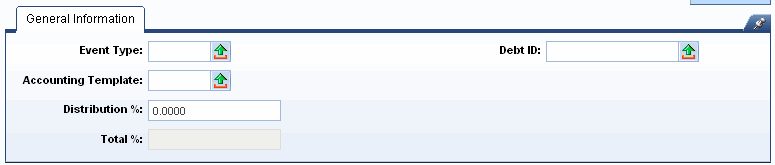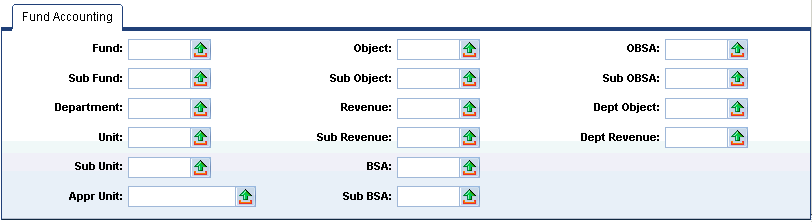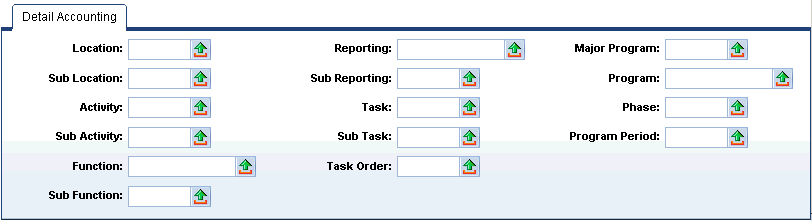|
The following field is required if a line is inserted on this tab:
Debt ID – A Requisition can indicate the Bond or Loan proceeds being reserved for a later purchase. A Debt ID can also be entered as the first step in a manual payment processes for a Bond, Loan, or Lease cost. This second use is far less frequent than the first. The Debt ID field is optional but can be required or prohibited based on Event Type Requirements (ERQ) or Fund Department Requirements (FDREQ) settings. An ID can even be inferred to the document from a variety of locations. Use of a Debt ID should result in an update to the respective Loan History (LOANHIST), Bond History (BONDHIST), or Lease History (LSEHIST) page, depending on Event Category (ECAT) settings. There are limits on what ID values can be entered:
Please see the Debt Management User Guide for more information on these and other topics.
|
|
Chart of account elements in this section are those associated with governmental accounting systems.
Refer to field level help for more information on fields in this tab.
|
|
Chart of account elements in this section are those most often associated with cost accounting.
Refer to field level help for more information on fields on this tab.
|