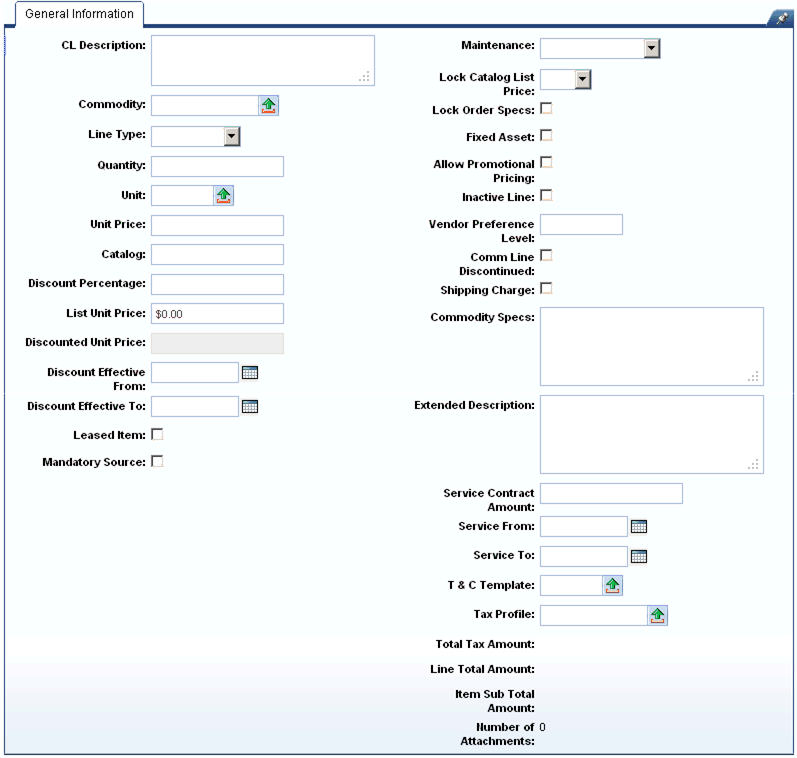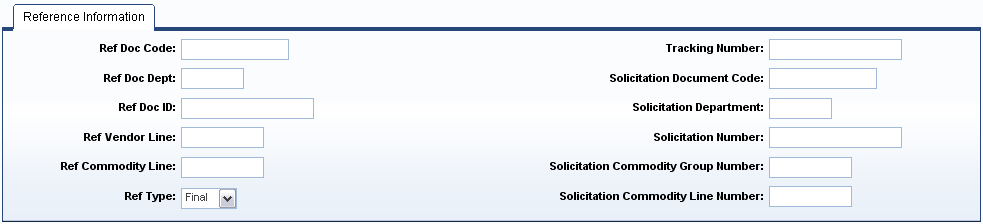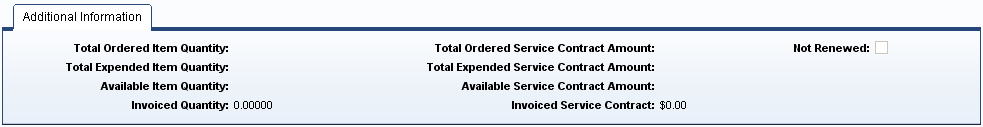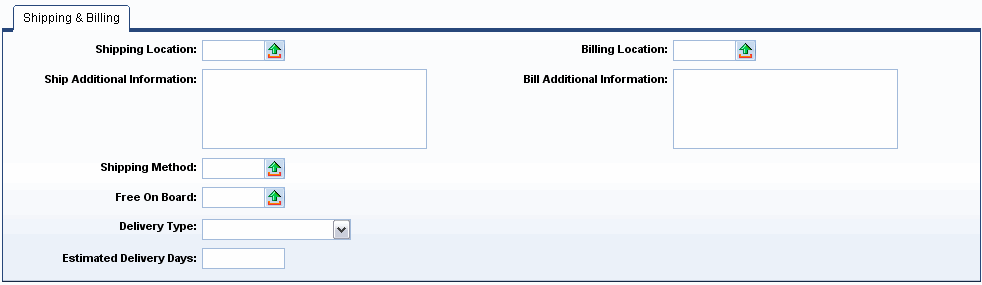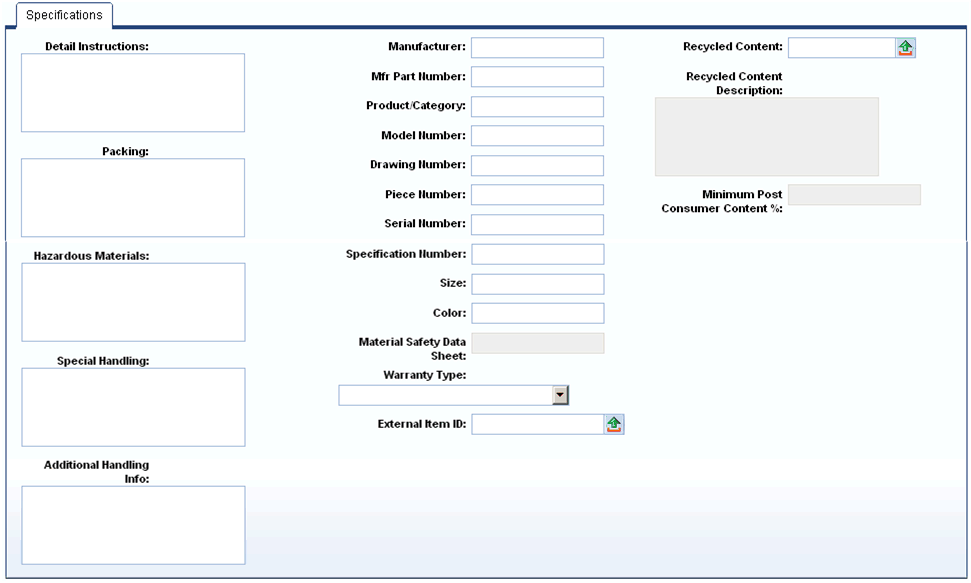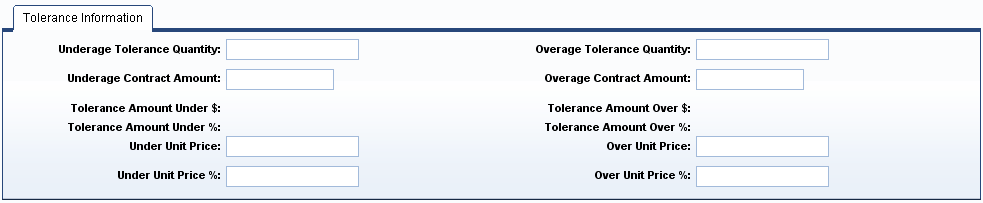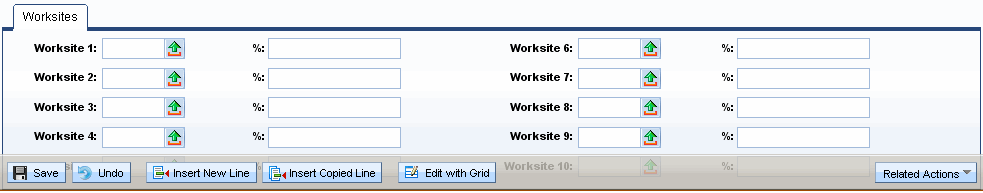The following field is required:
*Note: The Catalog and Discount Line Types cannot be chosen if the buysense flag is selected for the MA Document Type on the Procurement Document Control (PRDOC) table. The following fields are required if the Line Type is Item:
The following fields are required if the Line Type is Service:
The following fields are required if the Line Type is Discount:
The following fields are required if the Line Type is Catalog:
The following field is conditionally required, based on site specific setup on the Document Control (DCTRL) table:
The following fields are conditionally required, based on site specific setup on the Procurement Document Control (PRDOC) table:
Note: The Comm Line Discontinued field facilitates an option for you to specify a specific commodity line on the Master Agreement document to be restricted for any new business while allowing the processing of the rest of the cycle on existing orders. Additionally, the rest of the commodity lines in the MA can have no restrictions. For example, the vendor supplying concrete on a building MA supplied poor grade concrete but the rest of the commodities were delivered in good condition and on time. Selecting the Comm Line Discontinued check box on the concrete commodity line would restrict any new Requisition or Purchase Order documents from being created for the MA. Refer to the "Master Agreement (MA) Document Type" section for information on the Inactive Line functionality. Refer to field level help for more information. If the MA document is being integrated with Maximo, then the following applies. (Refer to the “Integration Parameters (INTCTRL)” section in this user guide for information on determining whether Maximo is integrated.)
The Mandatory Source flag is used to identify commodities that should be used as Mandatory Source commodities on Master Agreement documents. The Mandatory Source flag can be manually selected for specific commodity lines or you can mark all commodity lines as Mandatory Source by selecting the Make All Lines Mandatory Source action from the Related Action menu on the Header section of the Master Agreement. On submit of the Master Agreement the system will add a line to the Mandatory Source Master Agreements Lines (MSMALS) table for each commodity line identified as Mandatory Source. Refer to the “Mandatory Source Functionality” section for more information.
|
This tab provides information on the document that this MA references. This tab is automatically populated if the MA was created from another document. This tab does not contain any required fields, if a reference does not exist. Refer to field level help for more information.
|
This tab is automatically populated by CGI Advantage. This tab displays the amount that has been ordered against the selected commodity line, and the amount that remains. Refer to field level help for more information.
|
After the Ship/Bill To Lines link is selected on the Header or Commodity section, the values entered in the fields on the Default Shipping/Billing tab on the Header will default to all blank fields in the Shipping/Billing tab for all existing commodity lines. The following fields are conditionally required, based on site specific setup on the Procurement Document Control (PRDOC) table:
The Shipping Location and Billing Location default from the Procurement User table, based on the value specified in the Requestor ID field on the Header. Refer to field level help for more information.
|
The following fields are conditionally required, based on site specific setup on the Procurement Document Control (PRDOC) table:
If the MA document is being integrated with Maximo, then the following applies. (Refer to the “Integration Parameters (INTCTRL)” section in this user guide for information on determining whether Maximo is integrated.)
Refer to field level help for more information.
|
The following fields are conditionally required, based on site specific setup on the Procurement Document Control (PRDOC) table:
Refer to field level help for more information.
|
This tab does not contain any required fields to submit the MA document to Final. Refer to field help for more information.
|