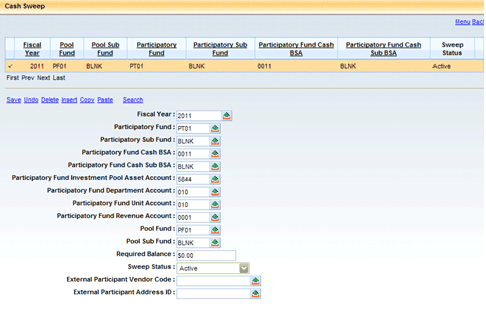
Cash Sweep (SWEEP) is the main setup page for the Treasury/Investments area. SWEEP is where a user defines participatory accounts with an investment pool along with other information that will be used when the system generates accounting documents for the participant.
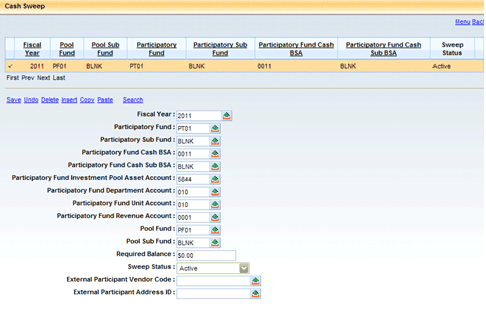
|
Field |
Description |
|
Fiscal Year |
The required year used to define the SWEEP record. Changes to accounts between years should be considered before making a change as prior balances will still exist in older accounts. Reports may also need to be updated. |
|
Participatory Fund |
The definition of a participatory account starts with a valid fund code. The same fund code can be entered more than once but one of the three other participatory accounts must vary. |
|
Participatory Sub Fund |
The definition of a participatory account continues with a sub fund code. As not all participants will use a sub fund there is a special value of ‘BLNK’ allowed. The same fund and sub fund values can be entered more than once but one of the two cash account fields must vary. |
|
Participatory Fund Cash BSA |
The definition of a participatory account continues with a BSA that is the cash account to be swept for investment. The account entered here must be flagged as cash on the BSA page. The same cash account can be used multiple times with a fund/sub fund combination but the cash sub BSA value has to vary. |
|
Participatory Fund Cash Sub BSA |
The definition of a participatory account ends with a sub BSA code for cash. As not all participants will use sub BSA there is a special value of ‘BLNK’ allowed. |
|
Participatory Fund Investment Pool Asset Account |
Each participatory account must have an asset account to record the balance invested in the pool. |
|
Participatory Fund Department Account |
Each participatory account must have a department specified that is used by the Income Allocation Process when creating accounting lines to record the allocated share of investment income to the participant. |
|
Participatory Fund Unit Account |
Each participatory account must have a unit specified that is used by the Income Allocation Process when creating accounting lines to record the allocated share of investment income to the participant. |
|
Participatory Fund Revenue Account |
Each participatory account must have a revenue source specified that is used by the Income Allocation Process when creating accounting lines to record the allocated share of investment income to the participant. |
|
Pool Fund |
Each participatory account must define the pool to which it will contribute. The same participatory account cannot belong to more than one pool, which is not to say that a participatory fund cannot contribute to more than one pool. It can but the Participatory Sub Fund, Cash BSA, or Cash Sub BSA must vary in that case. |
|
Pool Sub Fund |
Each participatory account must define the pool to which it will contribute. If the pool does not use an actual sub fund code, then the special value of ‘BLNK’ should be entered. |
|
Required Balance |
In the evaluation of whether or not there is cash to sweep, the Required Balance is used to define a minimum balance that should not be swept. This balance defaults as $0.00, which will cause the application to sweep all available cash. If some reserve cash is to be maintained, then that amount should be entered as the Required Balance. |
|
Sweep Status |
The Sweep Status controls how the Sweep and Income Allocation Processes will handle the participatory account.
|
|
External Participant Vendor Code |
For those participants that are external parties to the CGI Financial application, the SWEEP page needs a valid vendor code so that the Income Allocation Process can create a payment request (i.e. GAX) to see that the participant receives their share of income. Of special note about external participants, the participant cash BSA and Sub BSA should be the default cash account for the default Bank of that Participant Fund so that the disbursement of investment income is made from the same Bank and BSA to where money is deposited for the participant. |
|
External Participant Address ID |
For those participants that are external parties to the CGI Financial application, the SWEEP page needs a valid payment address so that the Income Allocation Process can create a payment request (i.e. GAX) to see that the participant receives their share of income. |