Global Navigation
The Global Navigation bar is available at the top of the Advantage window and provides access to key pages/features in Advantage as indicated below.
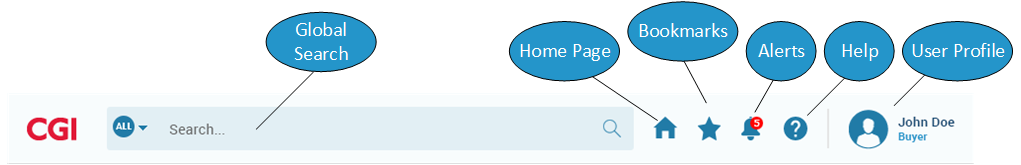
-
Global Search - Allows you to search for a page and navigate directly to that page.
-
Home Page - Transitions you to your home page for your selected Business Role (left mouse-click). Using a right mouse-click gives options to open the Advantage application in a new tab or a new window.
-
Bookmarks - Displays a list of all pages that you have bookmarked.
-
Alerts - Displays a list of unread alerts and allows you to navigate to the Alerts page where you can view all current alerts.
-
Help - Displays help associated with the current page.
-
User Profile - When selected, user profile information is expanded. You can switch between assigned business roles and access Account Settings.