Primary Navigation
Each business role is intended to have some amount of navigation available from the Primary Navigation (that is, the left panel).
-
Navigation starts with an icon for each business process within a business role.
-
A ‘hamburger’ menu icon to expand the first navigation level.
-
Business process names
-
Each business process has a menu level beneath it called business activity. The Fund Accounting business process has been expanded to show the five business activities within the process.
-
The Fund business activity has been expanded to show the first four system resource targets available.
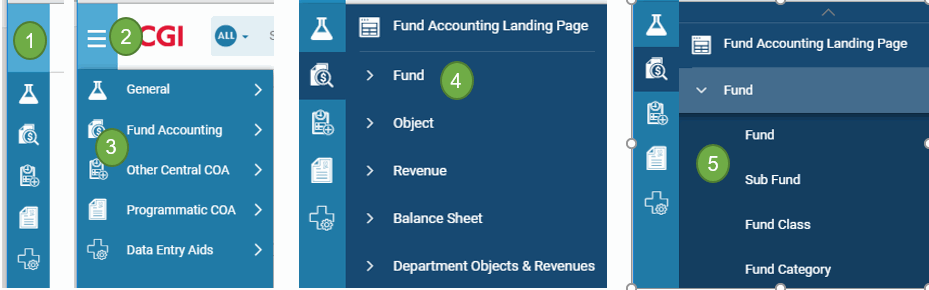
Business process and business activity are just organizational folders that help to organize the system resource targets. The setup of a business role does not have to try to make them actual processes and activities performed. While that type of organization may be chosen for a role, it does not have to be as the Chart of Account Maintenance business role above shows.
The Treasury Management business role depicted below is organized into typical business processes and activities, which users in a treasury department would perform.
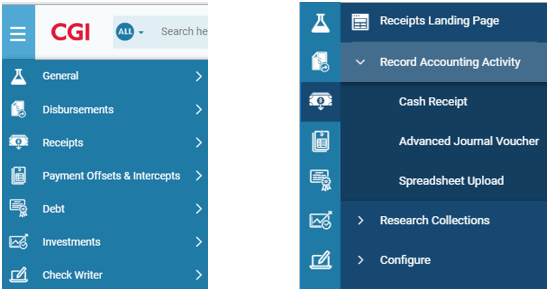
To view business processes, activities, and resource targets for a different assigned role, select the business role via the User Profile area in the Global Navigation panel.