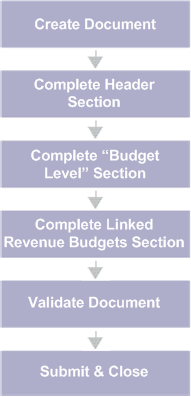Create a Budget Link
The Budget (BG) Document Type can be used to perform many different budget line creation activities as well as for budget links, which are a connection between a revenue budget line and a spending budget line. Each budget structure has at least one Budget Document Code used for those activities. Please refer to the "Delivered Budget Structures" section for a listing of structure to document codes. Not all budget structures have linking. The second table in the "Delivered Budget Structures" section tells which spending structures have linking available.
The following depicts the online creation of a link between existing revenue and spending budget lines. This task can be a sub task to "Create a Single Budget Line, "Create Multiple Budget Lines", or "Modify Budget Lines".
|
For screen shots and field information for the budget documents, refer to the "Budget Document" section.
|
To create a budget link between existing revenue and spending budget lines, perform these steps:
-
Create the desired budget document code. Refer to the "Delivered Budget Structures" section for information matching a Document Code to a particular budget structure.
-
Complete the Header section. Enter any document-wide information on the Header section you would like to default to all budget lines.
-
Complete the appropriate budget level section.
-
Complete the Linked Revenue Budgets section.
-
Click the Validate button to validate for errors.
-
If any errors are issued, fix the errors and repeat Step 5. If no errors exist, then continue with Step 7.
-
Click the Submit button to submit the document.
|
|