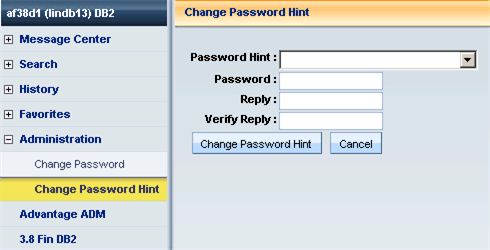
Based on site implementation, you can change your CGI Advantage Password Hint from within CGI Advantage. The Change Password Hint page is accessed by selecting Administration > Change Password Hint from the Secondary Navigation Panel.
To be able to reset your password, you must enter your password hint information. This information is then used to validate you during the password reset process. The password hint feature consists of a password hint question and a reply. You will select the password hint question from a predefined set of questions. You may set the reply to be anything that you want it to be.
NOTE: The password hint question and reply are used for validation and therefore must be treated like passwords.
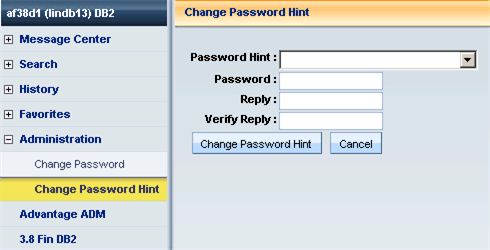
Refer to the following Common Business Task for detailed instructions on changing your Password Hint:
If you have forgotten your password and are unable to log into the CGI Advantage application, then you can reset your password from the log in page. Refer to the following Common Business Task for detailed instructions on resetting your password: