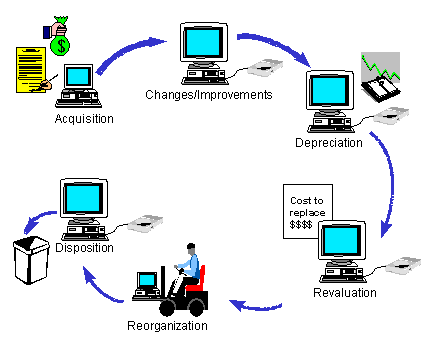
The following graphic illustrates the major phases of an asset’s life cycle from the time the asset is acquired to the time it is disposed. Within these phases are several business processes that you use Advantage Fixed Assets to perform.
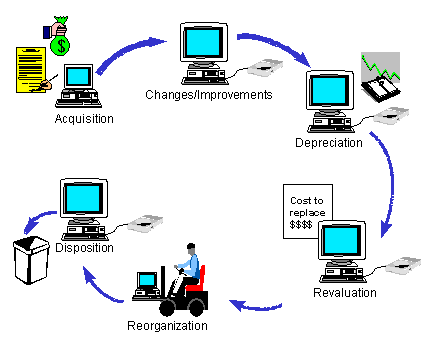
The following are the business processes supported by Advantage Fixed Assets:
Acquiring New Assets – As your organization acquires new assets, you add them to the inventory of assets maintained by Advantage Fixed Assets.
There are different ways by which you can acquire a fixed asset. The purchase of the FA can go through the process of placing the order for the FA commodity, making a payment request for the commodity and disbursing the payment. Such commodity can be capitalized either by using the offline Shell Generation process or by creating FA documents manually. For additional information on this please refer the section on "Fixed Asset Payment Request & Disbursement Documents".
In certain cases the payment request and disbursement documents were originally intended to be capitalized but subsequently you could take a decision not to capitalize them. In such an event you have the feature of reversing the accounting entries posted to the Pending Asset balances (called unpending). An accounting adjustment to remove the Pending Asset Balance must be processed prior to purging the FAPR record. For additional information on unpending fixed assets please refer the "Purpose" tab of the Fixed Asset Acquisition/Betterment (FA) document section. Once this adjustment is processed, the Purge Shell Record flag on the FAPR table may be selected. During the next run of the FAPR Purge process, the record will be removed. For additional information please refer to the FAPR Purge Process run sheet in the CGI Advantage Financial - Fixed Assets Run Sheets guide.
You can also acquire an asset by receiving FA commodity as donations or as grants from external agencies. The third way is by constructing them. You can record the assets based on the way they were added to the inventory of fixed assets. For details on how to record a fixed asset please refer the section on "Fixed Asset Acquisition/Betterment (FA) document".
An asset can be also be acquired by the process of internal sale/acquisition. For additional information on internal sale please refer the section on "Fixed Asset Disposition (FD)" and for additional details on the internal acquisition please refer the section on "FA Overview".
Tracking Construction of New Assets – As your organization constructs new assets, you can track them through Advantage Cost Accounting Programs and Phases. Advantage Fixed Assets has a batch process available for increasing the value of the in-progress asset based on the Program and Phase.
Recording Improvements to an Asset – The system supports the recording of Improvements or “Betterments” (such as adding a larger monitor or an external drive to an existing desktop computer) to an existing asset,
One form of recording improvement in an asset is the increase through a shell. This would be done when the improvement results in the increase of number of units of an existing component as well as its value. For commodity purchased and paid for you can record a FA either through the offline shell generation process or manually.
When additional components are added to the internally acquired asset it would be a case of internal betterment of an asset. You can record the betterment also either through the offline shell generation process or manually.
You can also Increase/decrease an asset’s actual cost. You can record this by processing the FI document. For additional information on recording the increase/ decrease in the assets actual costs please refer the section on "Fixed Asset Increase/Decrease (FI)".
Recording Changes/Modification to an Asset - The system supports the recording of different type of changes to existing assets - Modifications (such as changes in the estimated replacement cost or location of the asset) and changes to the asset’s type (for example, when a construction in progress asset is complete, you change the fixed asset type from construction-in-progress to a real asset type such as buildings). For additional details on the type change please refer the section on "Fixed Asset Type Change (FX)".
Advantage Fixed Assets also has a batch process available for handling mass changes in the location of related assets. For additional information on this batch process please refer the Reorganization Process run sheet in the CGI Advantage Financial - Fixed Assets Run Sheets guide. For additional information on the other changes that can be done to an asset please refer the section on "Fixed Asset Modification (FM)s".
Reorganization/Transferring Assets to a Different Responsibility Center – During the life cycle of an asset there could be occasions when that asset is transferred from one Responsibility Center (like a department or agency) to another. If groups of related assets need to have the same changes made to their Responsibility Center, you set up an offline process to automatically make these changes. Any change to the Fund/ Sub Fund is not done through reorganization but through the internal sale process. When the depreciation structure is responsibility center the depreciation is recorded for the old COA elements until the date of reorganization. For additional information on about the reorganization process please refer to the Reorganization Process (FARO) run sheet in the CGI Advantage Financial - Fixed Assets Run Sheets guide and the Fixed Asset Transfer (FT) section in this user guide.
Calculating and Recording Depreciation – As your organization’s assets age, expense is recognized based on the residual value and useful life of the asset. You can record this expense manually or run an offline process to record it automatically. For additional details on depreciation please refer the section on Fixed Assets Depreciation.
Calculating and Recording Valuation – The cost to replace an asset (called the Valuation Amount) may change throughout the asset’s life. Advantage Fixed Assets enables you to record this change manually or set up the system to record it automatically. This can be recorded either as a percentage increase in the asset value or as fixed amount. You record the change in value of the asset through the mass revaluation batch process or manually through the FM document. For additional details on the mass revaluation process please refer to the Revaluation Process run sheet in the CGI Advantage Financial - Fixed Assets Run Sheets guide. For additional details on the FM document please refer the section on "Fixed Asset Modification (FM)s".
Disposing of Assets – When your organization disposes of assets, you need to record the reduction in asset balances as well as any gain or loss (difference between selling price and asset net book value). Advantage Fixed Assets supports the disposal of entire assets, individual components of an asset, or a portion of a component’s total units. You can also record the sale to an external party or to another entity within the government. For additional details on the disposal of an asset please refer the section on "Fixed Asset Disposition (FD)".
Selling an Asset Internally – An asset is sold internally When the ownership of an asset is sold to another entity within the government. You can record the transaction either by the two document model or by the single document model. In the two document model it is done by dispose of the asset and entering a new acquisition document. In the single document model only one internal sale document is processed to record the sale and purchase of the asset. The table below brings the salient differences between the two document model and single document model:
One document Model |
Two Document Model |
FD document is processed by the seller and then the buyer processes FA document. |
The buyer alone has to process one document – the FS document. |
Partial sales is possible. |
All the components and all units of components would be sold. |
The FA Number is changed. |
There is no change to the FA Number. |
Viewing Information on Existing Assets – At any time, you can view the detailed information, the history of changes, or summary information for your organization’s assets. You can obtain the current status of the fixed assets from the Fixed Asset Registry (FAR) tables of header, component and accounting. For additional information the FAR tables please refer the section on Summary of Inquiries. You can obtain historical information on the assets through the fixed asset component journal and fixed asset accounting journal. Alternatively you can also use the FA History page to view these information. For additional information on the FA History page please refer the section on "Fixed Asset History (FAHIST)".
Specifics on how you perform the above tasks are included in later sections of this guide.